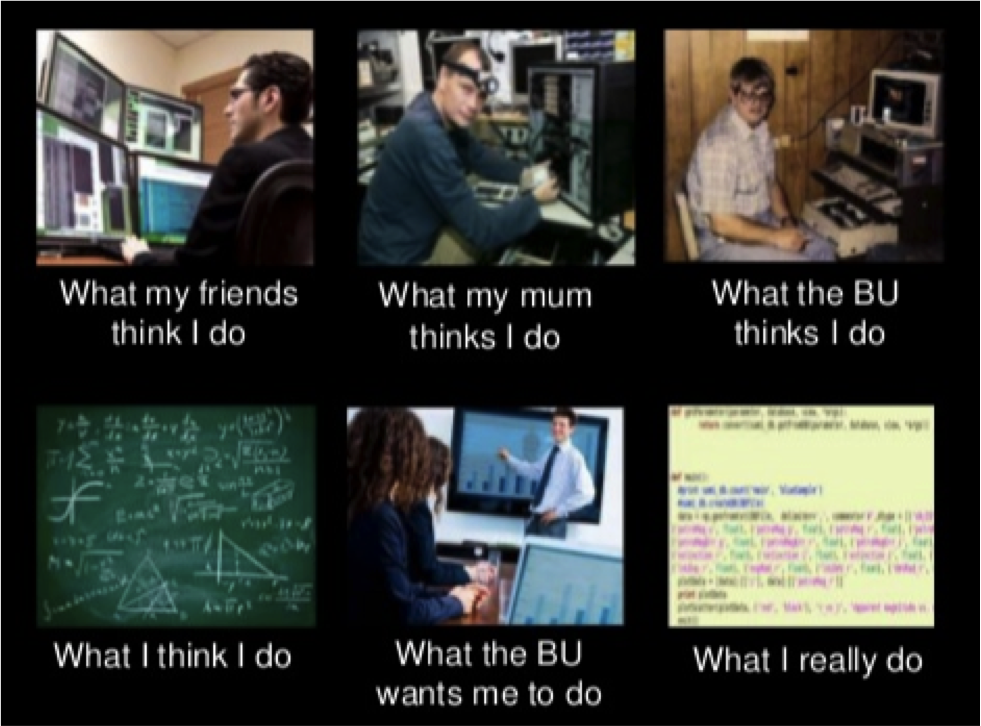
http://goo.gl/52THNf
2019-05
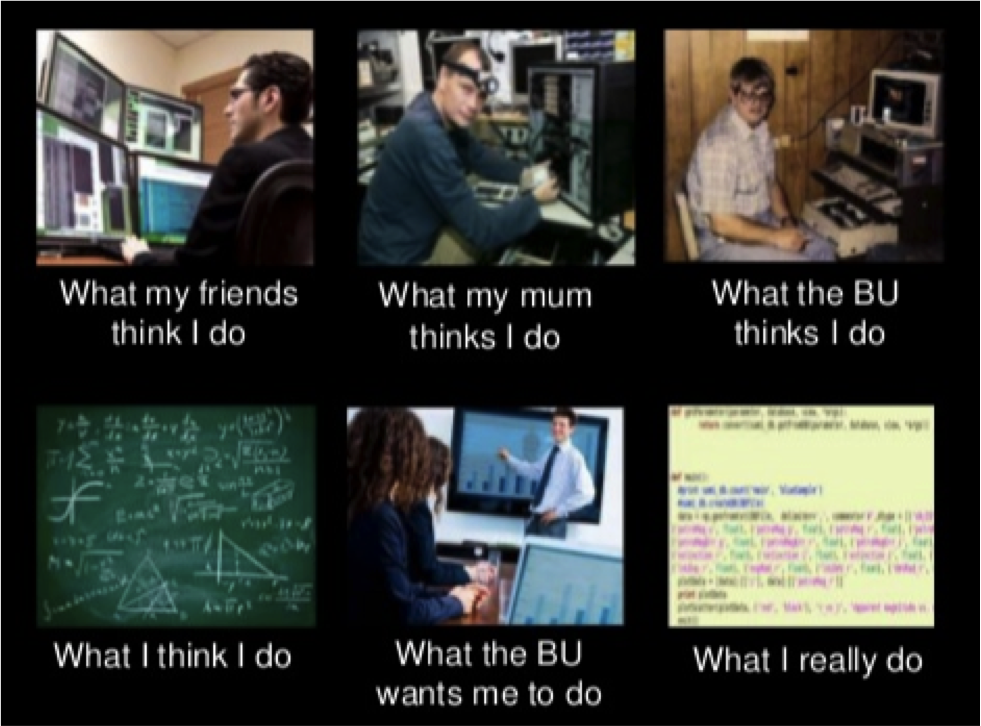
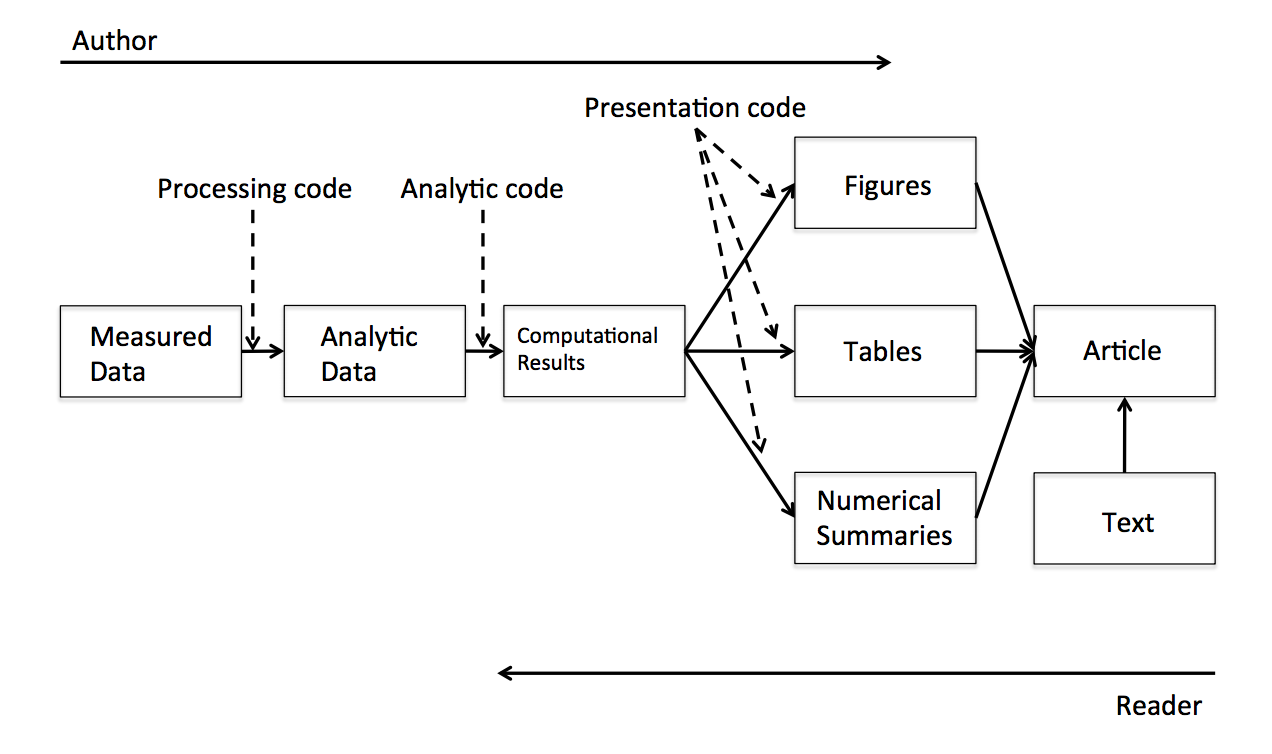
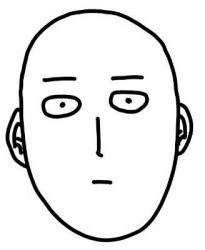

A convenient tool to generate reproducible documents.
document 、 slidesmathjax.rmdintegrated shinycode and texthtmlKnit Buttoninstall.packages("rmarkdown")
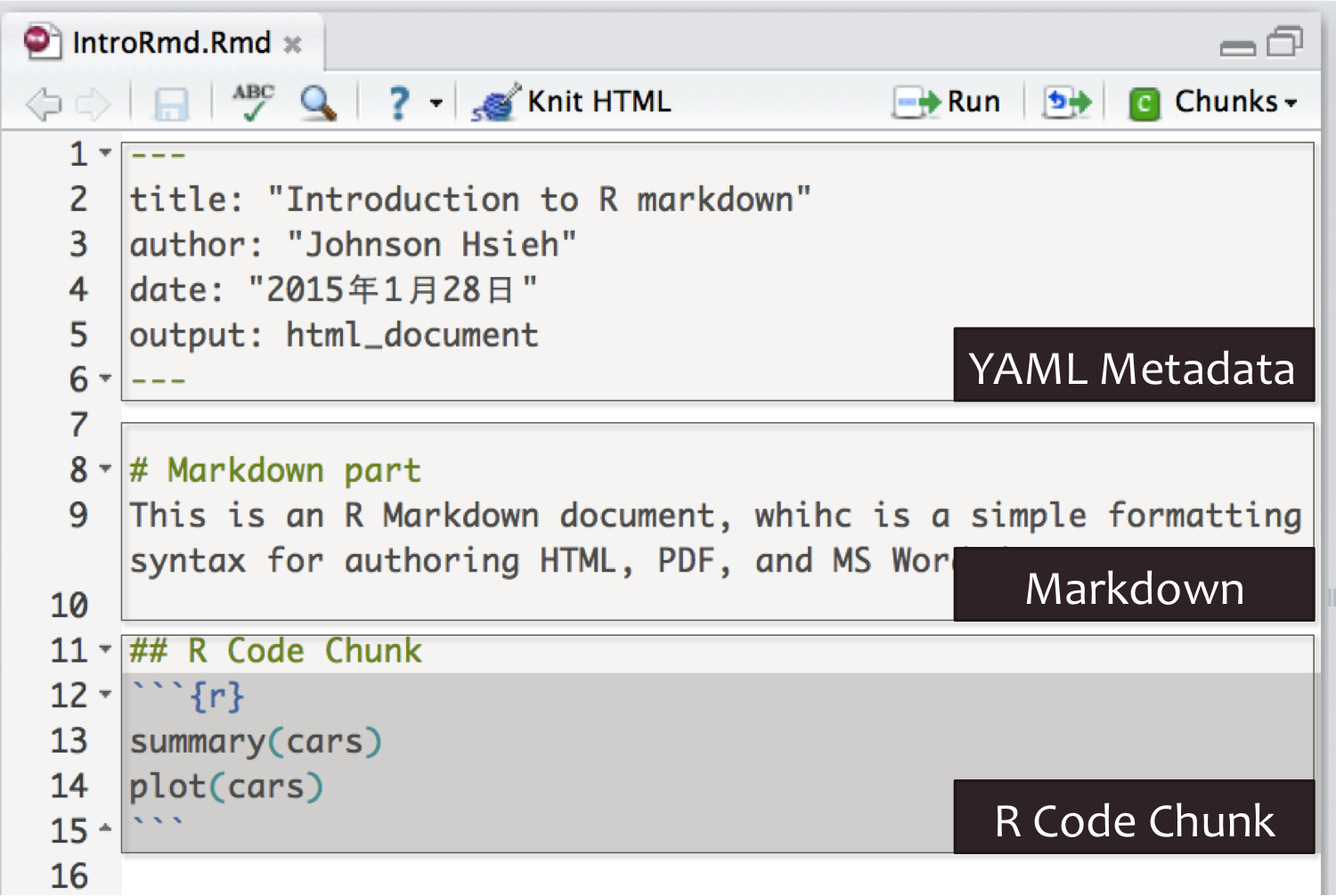
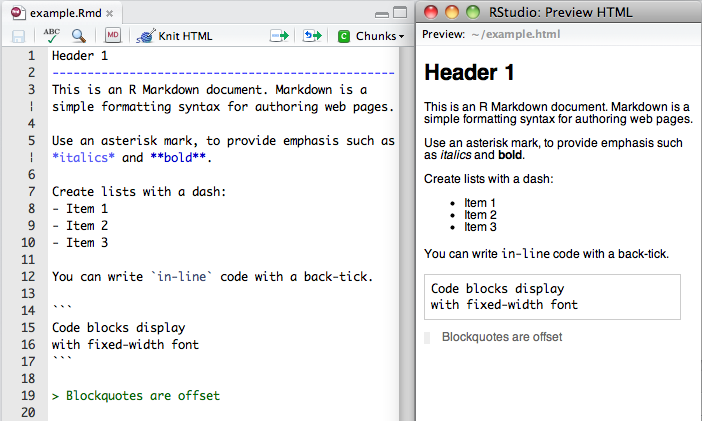
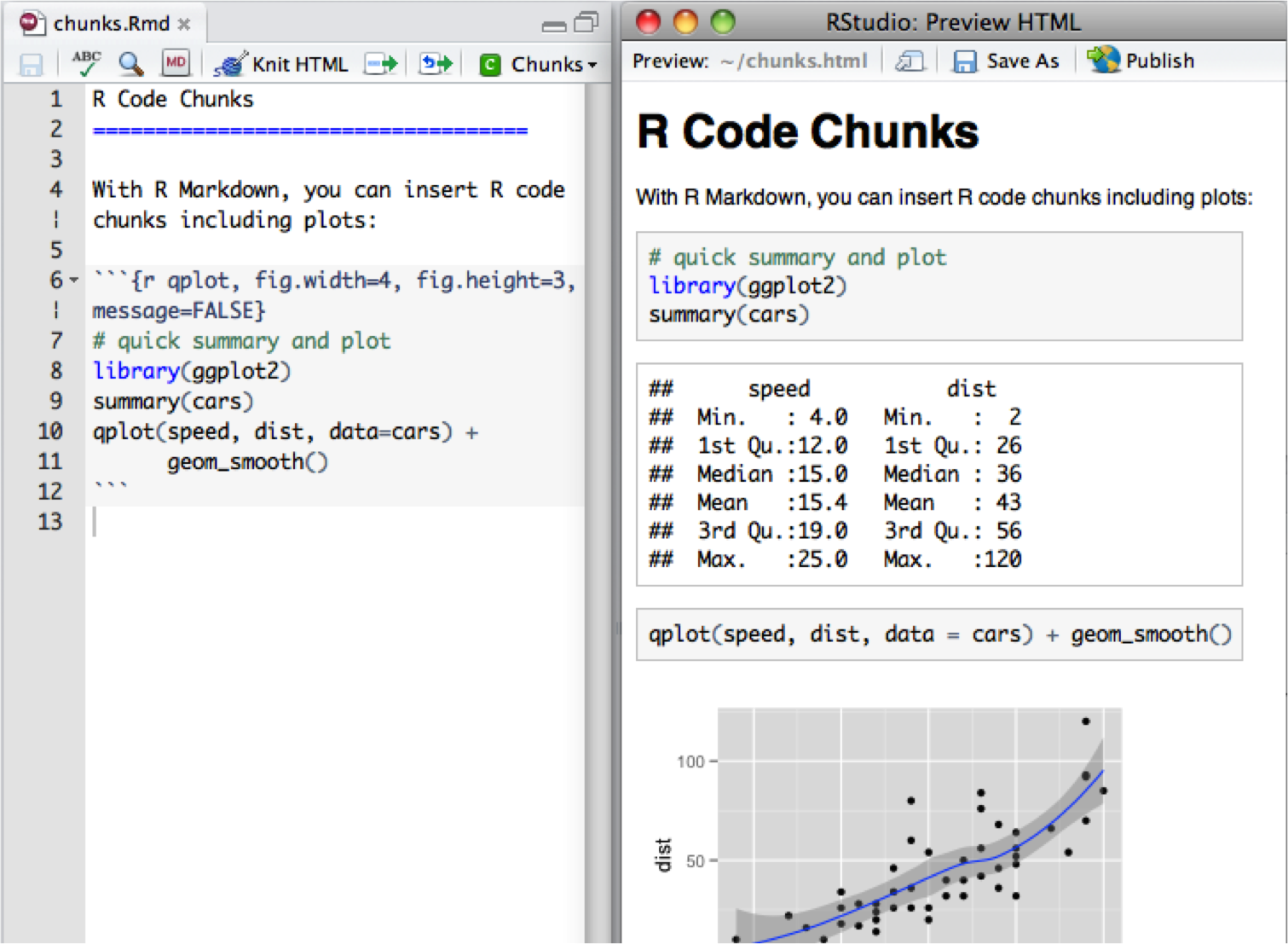
- 這是DSP推出的第 `r 3+1`門課程
- 鳶尾花資料集(iris dataset)有 `r levels(iris$Species)` 等種類, 總共有 `r length(levels(iris$Species))` 種
$ equation $$$ equation $$熵指標的公式為 $-\sum{p_i \log{p_i}}$ ,表示系統的亂度
熵指標的公式為 \(-\sum{p_i \log{p_i}}\) ,表示系統的亂度
請計算高斯分佈 $$f(x;\mu,\sigma^2) = \frac{1}{\sigma\sqrt{2\pi}}
e^{ -\frac{1}{2}\left(\frac{x-\mu}{\sigma}\right)^2 }$$
請計算高斯分佈 \[f(x;\mu,\sigma^2) = \frac{1}{\sigma\sqrt{2\pi}} e^{ -\frac{1}{2}\left(\frac{x-\mu}{\sigma}\right)^2 }\]
rmarkdown::render("input.Rmd")
help (?)可以查閱Markdown語法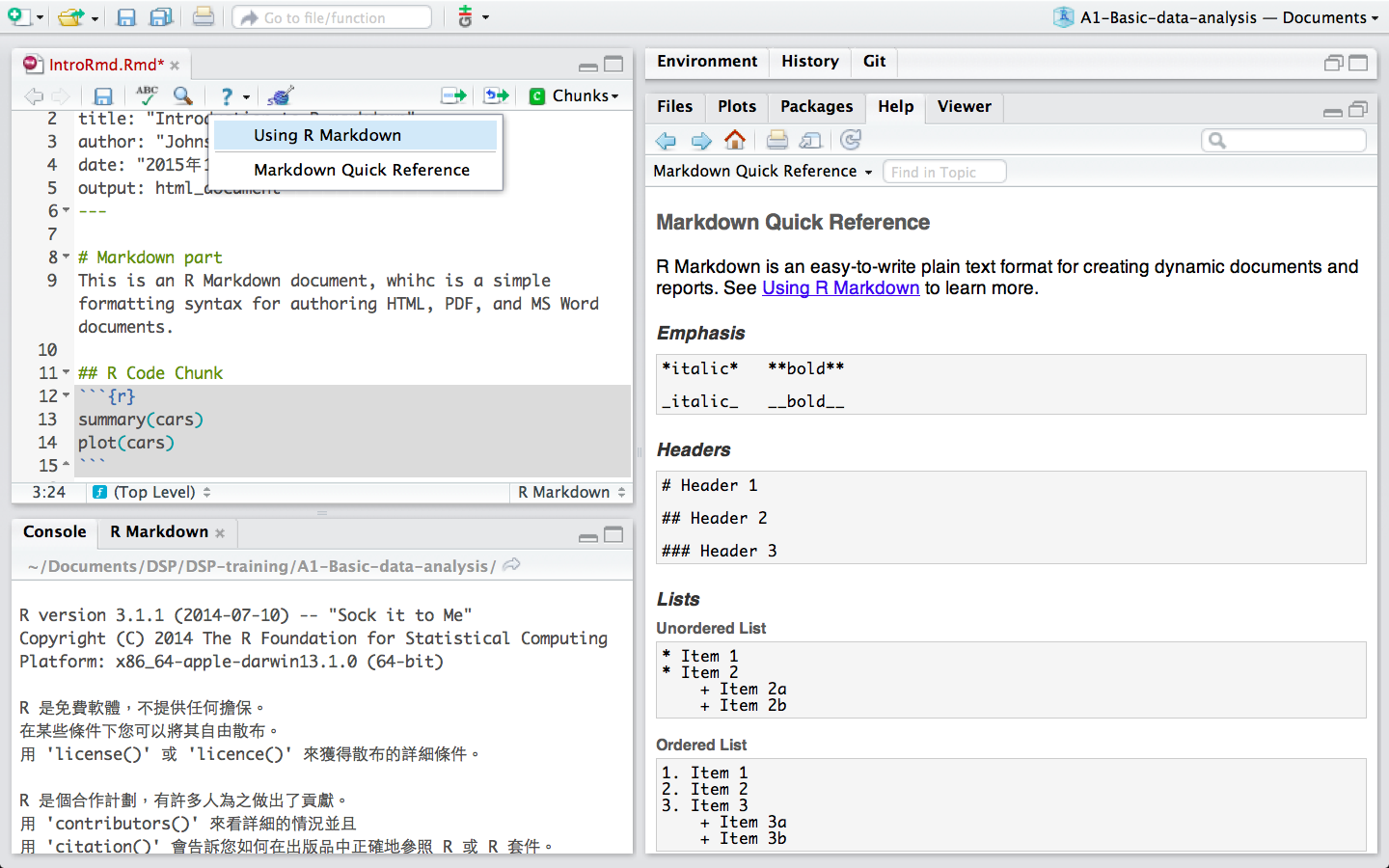
R code will be evaluated and printed
```{r}
summary(cars$dist)
```
summary(cars$dist)
Min. 1st Qu. Median Mean 3rd Qu. Max.
2 26 36 43 56 120
```{r}
plot(women)
```
plot(women)
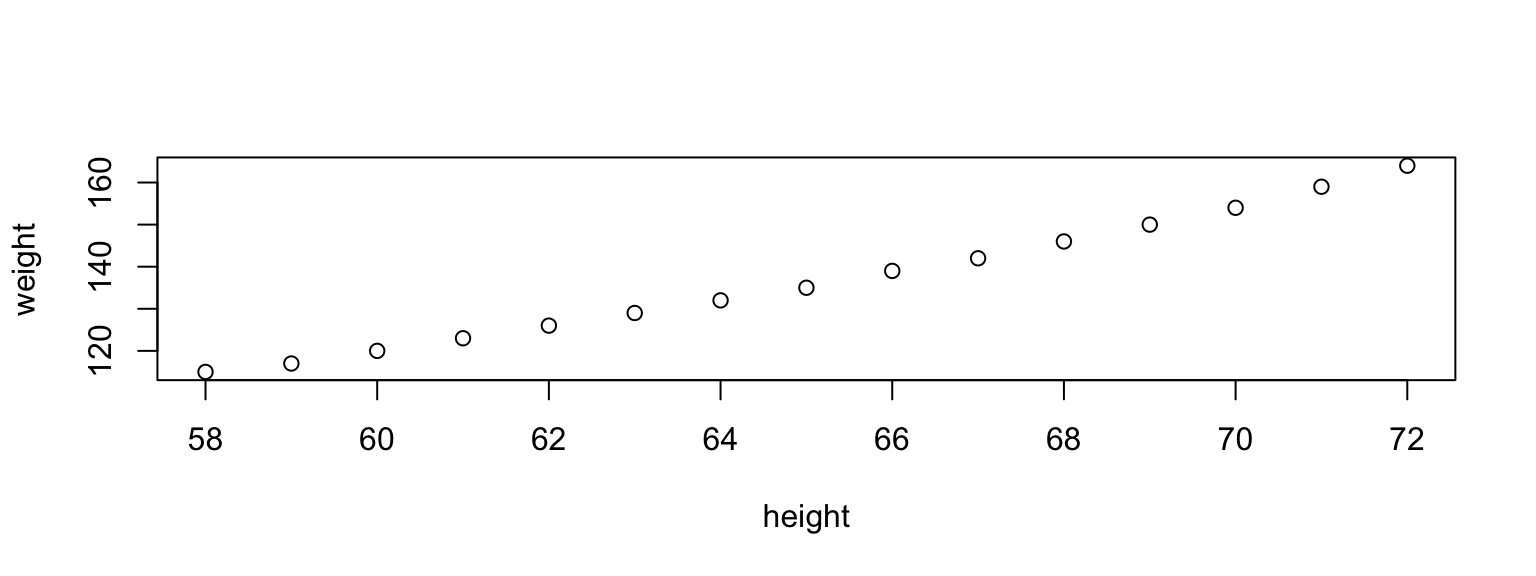
```{r plot}
summary(cars)
plot(cars)
```
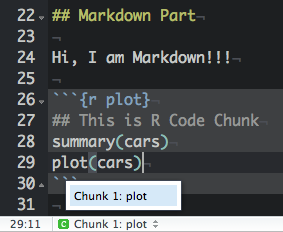
echo(TRUE): whether to include R source code in the output fileeval(TRUE): whether to evaluate the code chunkmessage(TRUE): whether to preserve messages emitted by message()results('hide','asis'): hide output ; asis treats the output of your R code as literal Markdown (when using like kable function)include(TRUE): whether to be written into the output document, but the code is still evaluated and plot files are generatedwarning(TRUE): whether to preserve warnings in the outputcomment("##"): set to comment notationSet global chunk options at code chunks header:
knitr::opts_chunk$set(echo=FALSE, results='hide')
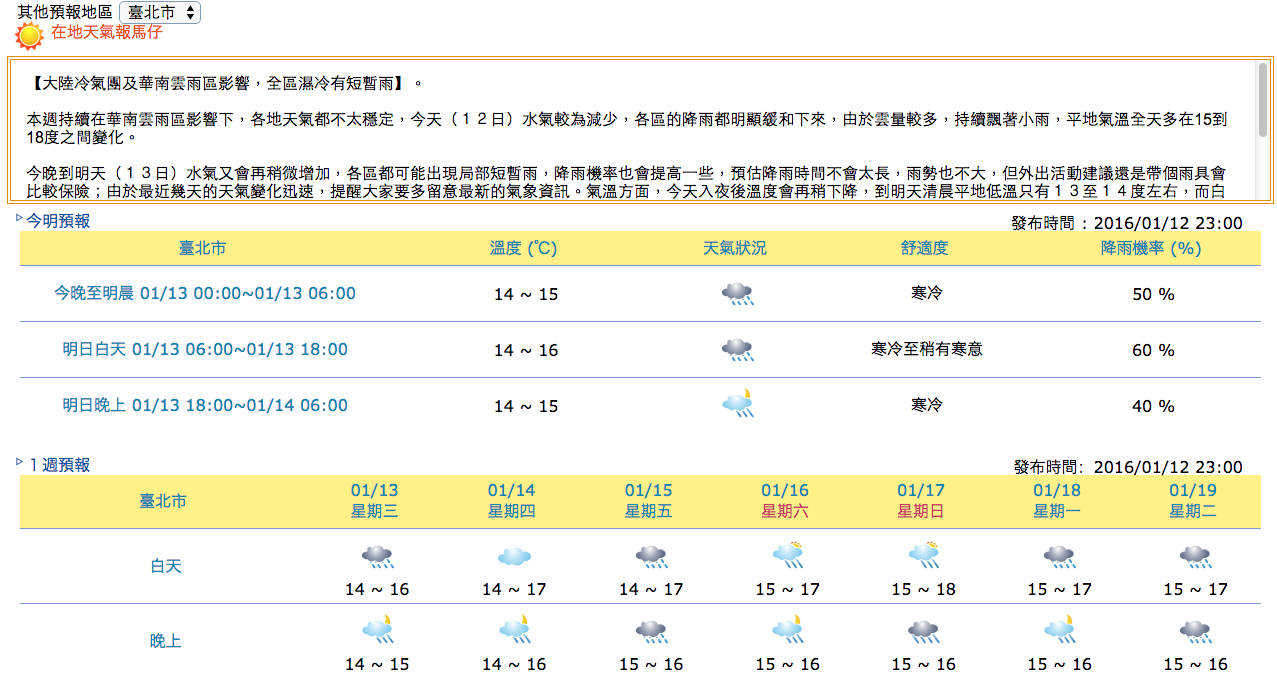
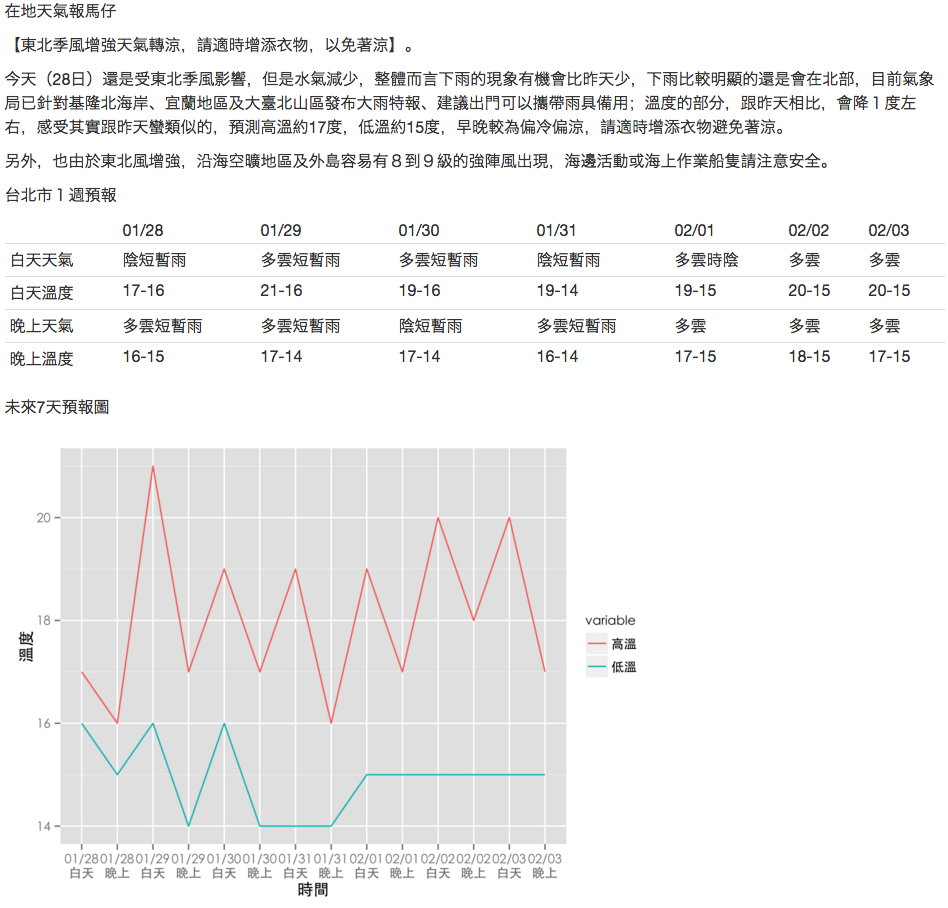
利用R Markdown 製作《一周天氣預報》書面報告。 - 計算01/28日當日的最高溫與最低溫度
# Hint: # 1. 下載weather-utf8.csv到自己的電腦上 # 2. 在R chunk中,利用read.csv()讀取檔案進行分析 # Windows: read.csv(,fileEncoding="UTF-8") # 3. 找出01/28當日最高溫 max() # 4. 找出01/28當日最低溫 min() # 5. use inline R chunk `r max(...)`
利用R Markdown 製作《一周天氣預報》書面報告。 - 計算01/28日當日的最高溫與最低溫度
# Hint for Linux & Mac:
dat <- read.csv("data/weather-utf8.csv")
max(dat[1:2, 4:5])
min(dat[1:2, 4:5])
# 預測高溫約`r max(dat[1:2,4:5])`度,低溫約`r min(dat[1:2,4:5])`度
# Hint for Windows:
dat <- read.csv("data/weather-utf8.csv", fileEncoding="UTF-8")
max(dat[1:2, 4:5])
min(dat[1:2, 4:5])
# 預測高溫約`r max(dat[1:2,4:5])`度,低溫約`r min(dat[1:2,4:5])`度
print(head(women))
height weight 1 58 115 2 59 117 3 60 120 4 61 123 5 62 126 6 63 129
knitr::kable :
results='asis' to write raw results from R into the output document```{r, results='asis'}
knitr::kable(women)
```
| height | weight |
|---|---|
| 58 | 115 |
| 59 | 117 |
| 60 | 120 |
| 61 | 123 |
| 62 | 126 |
| 63 | 129 |
利用R Markdown 製作《一周天氣預報》書面報告。 - 製作未來七天天氣預報表
# Hint: # 你可能需要dplyr套件 # 可以先用filter把白天、晚上分開處理 # 利用 paste(低溫,高溫,sep="-") 來製作溫度區間, i.e. 16-17 # 利用colnames, rownames來對整理好的資料表的行與列命名
利用R Markdown 製作《一周天氣預報》書面報告。 - 製作未來七天天氣預報表
library(dplyr)
day1 <- filter(dat, 早晚=="白天")
day2 <- mutate(day1, 溫度=paste(高溫,低溫,sep="-"))
day3 <- select(day2, 天氣, 溫度)
night1 <- filter(dat, 早晚=="晚上")
night2 <- mutate(night1, 溫度=paste(高溫,低溫,sep="-"))
night3 <- select(night2, 天氣, 溫度)
out <- data.frame(t(bind_cols(day3, night3)))
colnames(out) <- day1$日期
rownames(out) <- c("白天天氣","白天溫度","晚上天氣","晚上溫度")
利用R Markdown 製作《一周天氣預報》書面報告。 - 製作未來七天天氣預報表
```{r results='asis', echo=FALSE}
knitr::kable(out)
```利用R Markdown 製作《一周天氣預報》書面報告。 - 製作未來七天天氣預報圖
# Hint: # 你可能需要ggplot2套件 # Mac顯示中文需設置字型 # http://equation85.github.io/blog/graph-font-of-r-in-mac-os-x/ # par(family='STHeiti')
利用R Markdown 製作《一周天氣預報》書面報告。 - 製作未來七天天氣預報圖
library(ggplot2);library(reshape2) dat1 <- mutate(dat, 時間=paste(日期,早晚,sep="\n")) dat2 <- select(dat1, 時間, 高溫, 低溫) colnames(dat2)[1] <- "時間" # for Windows user dat3 <- melt(dat2) g <- ggplot(dat3, aes(x=時間, y=value, group=variable, colour=variable)) + geom_line() + labs(x="時間", y="溫度")
# 顯示中文字 Mac user only g + theme_gray(base_family="STHeiti")
利用R Markdown 製作《一周天氣預報》書面報告。
---
title: "Introduction to R Markdown"
author: "DSP作者群"
date: "2019-05"
output: html_document
---
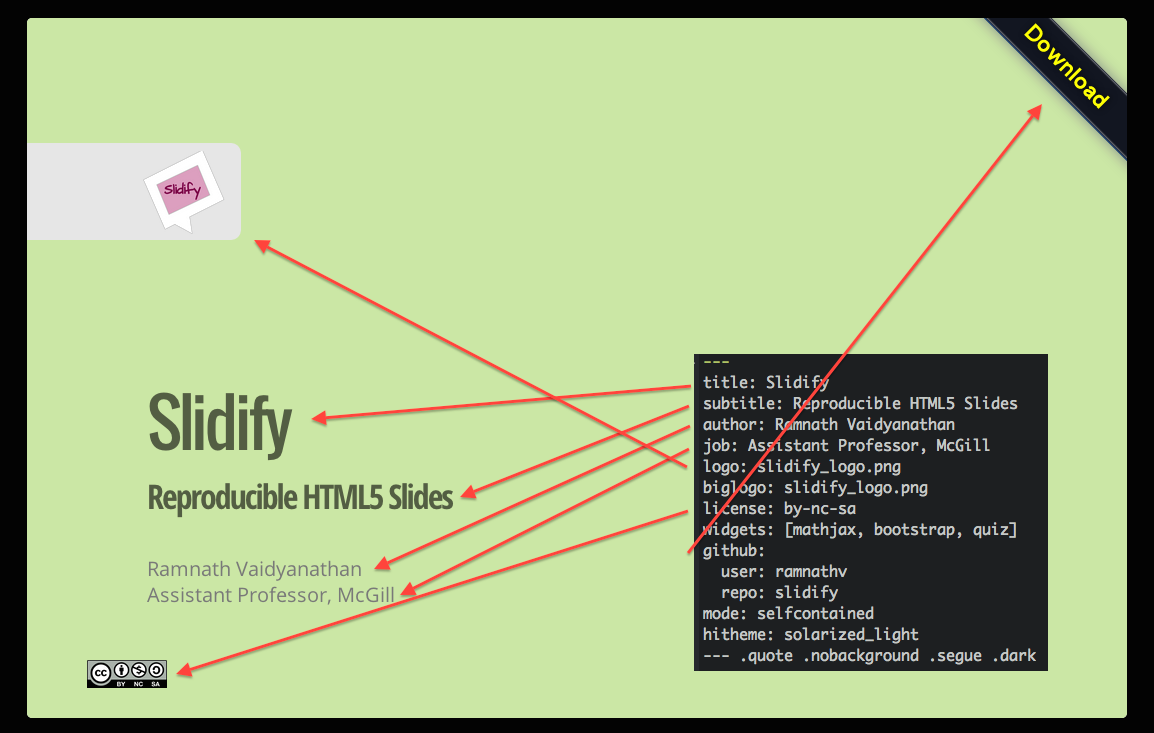
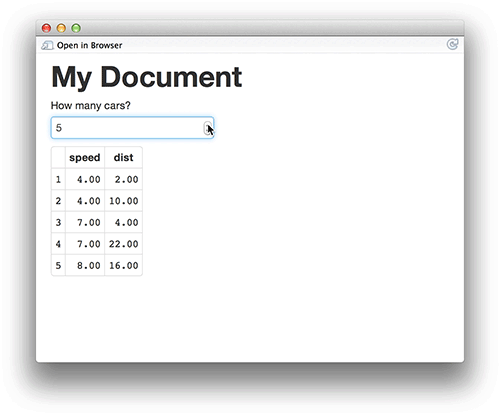
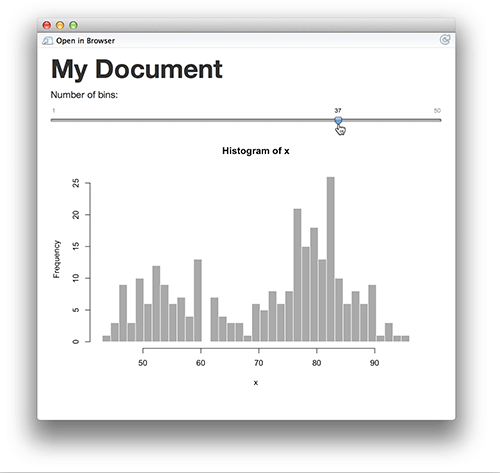
Using R packages::slidify to publish your slides to the web
library(slidify)
publish_github("repo", username="user_name")
publish_rpubs("title","file_name.html")
publish_dropbox(dir_name)
publish_gist("title",file="file_name.html",publish=TRUE)
Slidify簡介 by Wush Wu
https://www.youtube.com/watch?v=P97udK2ktuY
20121203 MLDM Monday:markdown + knitr (Hangout 轉播) by Wush Wu
https://www.youtube.com/watch?v=OHKZLeKlUsM