2019-05
課程綱要
Agenda
- Data Visualization
ggplot2in R- 基本架構介紹
- 起手式(基本語法)
- 應用(各種圖形的呈現)
BarLineHistogramPointHeatmap
- 進階技巧
- 互動式視覺化呈現
- Bonus
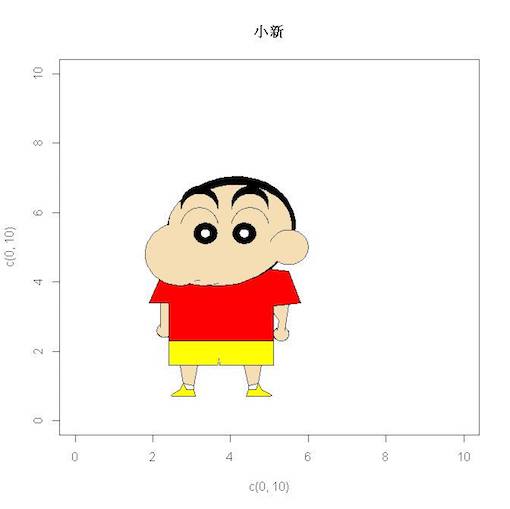
Data Visualization
- 清晰有效地傳達與溝通訊息
- 教學、研究、宣傳
- 美學、功能兼顧
- 統計圖形、訊息可視化
- 一張好圖,勝過千言萬語

ggplot2 簡介
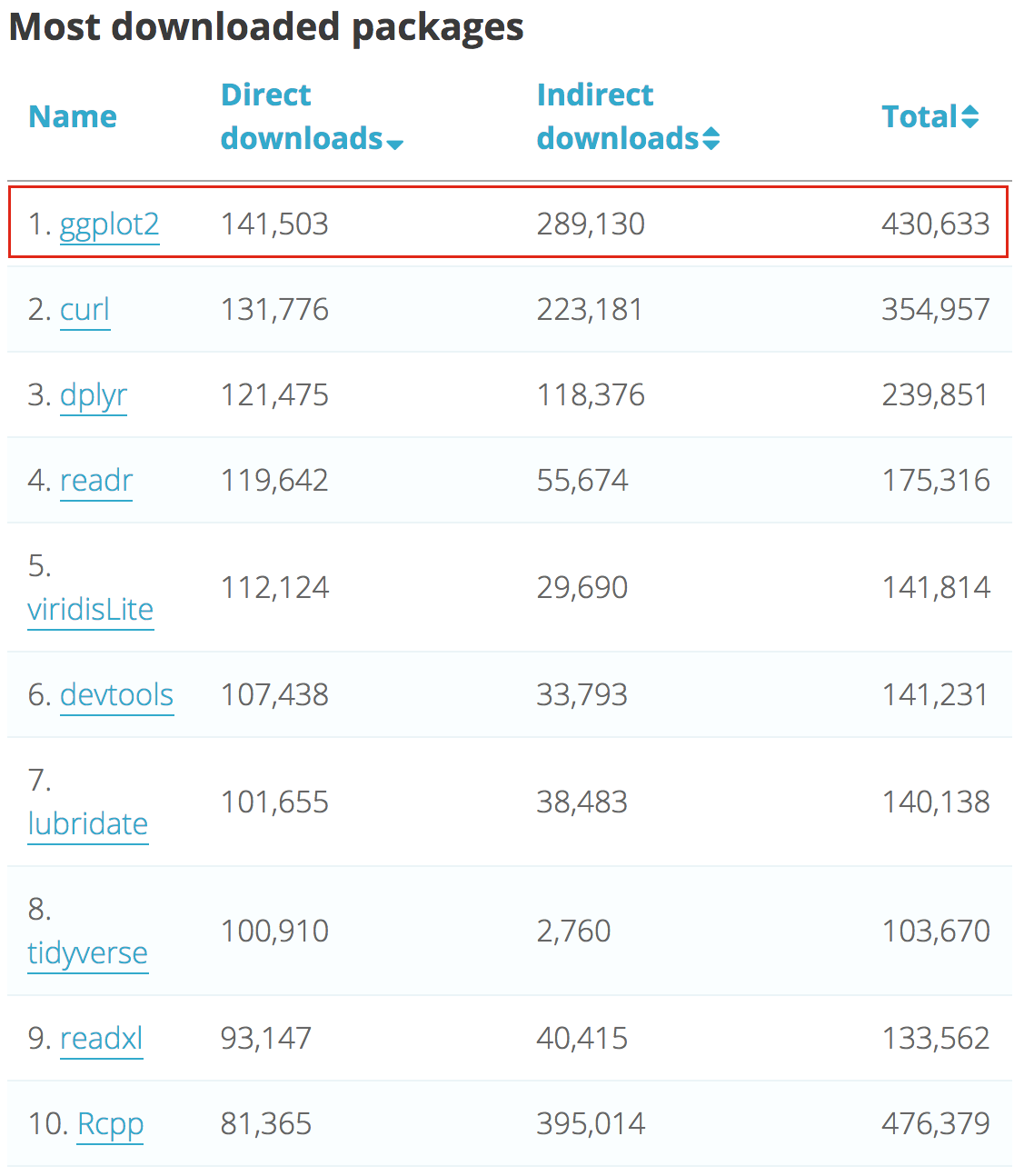
The Anatomy of a Plot
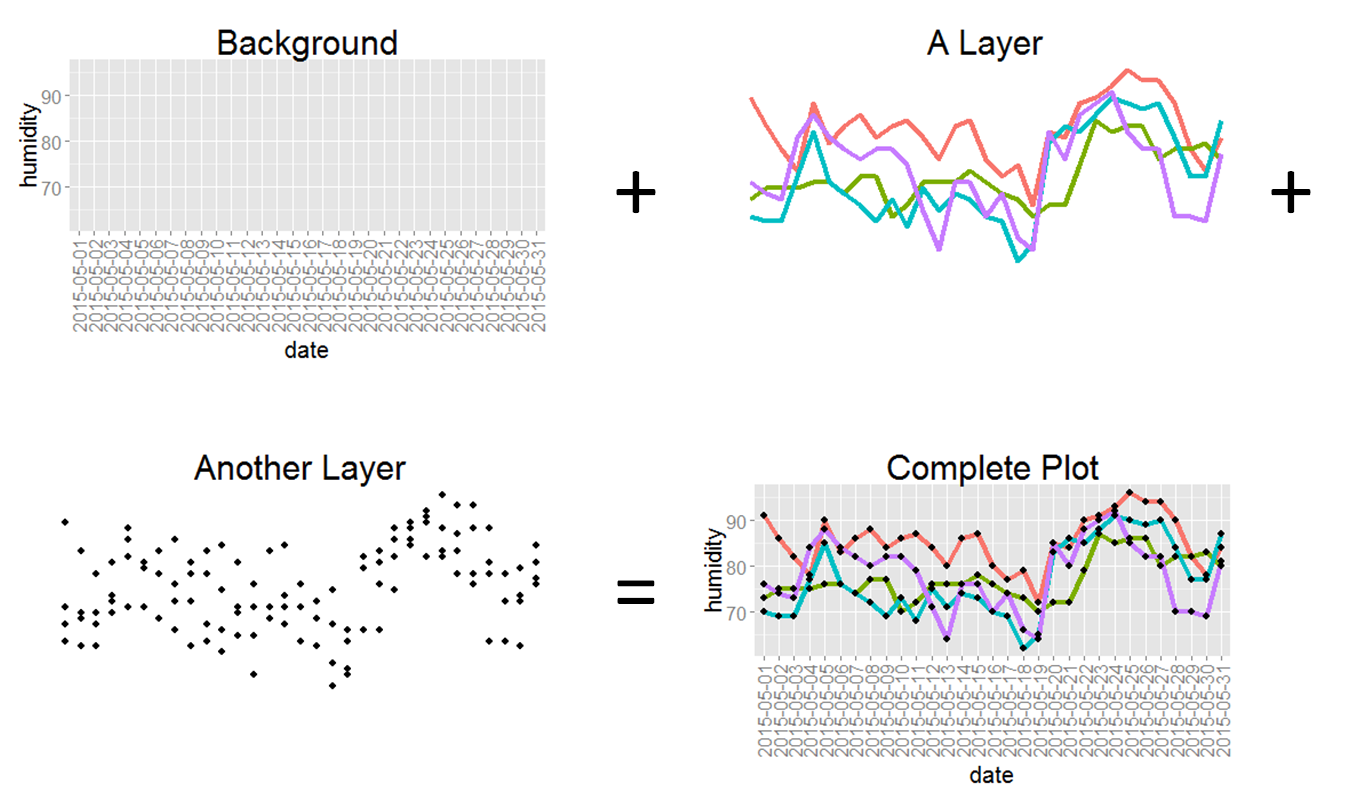
ggplot2 基本架構
- 資料 (data) 和映射 (mapping)
- 美學對應(
aesthetic) - 幾何圖案 (
geometric) - 座標尺度 (
scale) - 統計轉換 (
statistics) - 座標系統 (
coordinante) - 圖層 (layer)
- 繪圖面 (
facet) - 主題 (
theme)
ggplot2 基本架構(2)
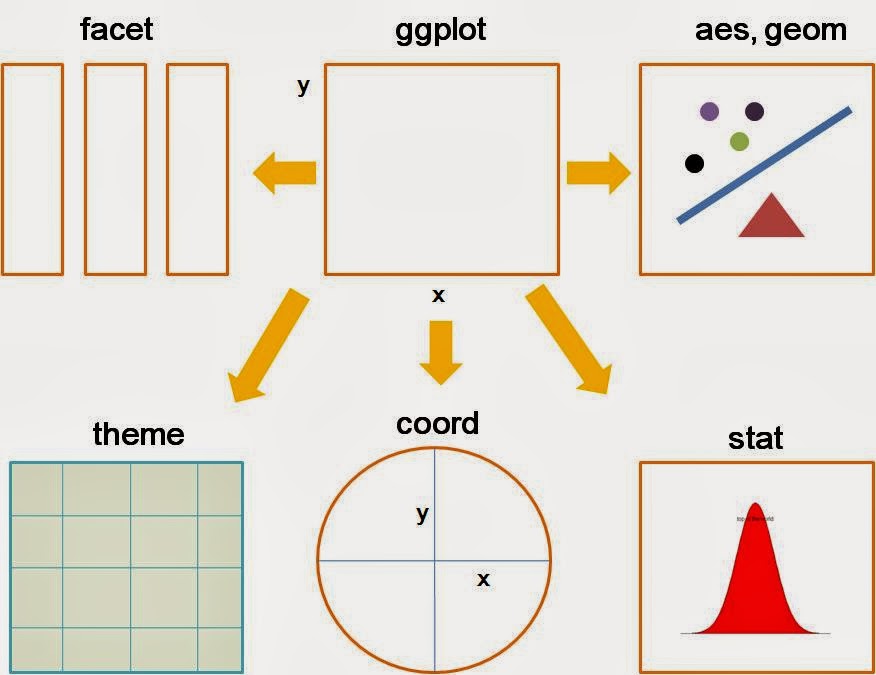 source: http://goo.gl/Odt2Rs
source: http://goo.gl/Odt2Rs
ggplot2 基本語法
ggplot(data=..., aes(x=..., y=...)) + geom_xxx(...) + stat_xxx(...) + facet_xxx(...) + ...
ggplot描述 data 從哪來aes描述圖上的元素跟 data 之類的對應關係geom_xxx描述要畫圖的類型及相關調整的參數- 常用的類型諸如:
geom_bar,geom_line,geom_points, …
圖層概念的實作
前菜 - ggplot2到底有多少種圖
Various functions
library(ggplot2)
# list all geom
ls(pattern = '^geom_', env = as.environment('package:ggplot2'))
[1] "geom_abline" "geom_area" "geom_bar" [4] "geom_bin2d" "geom_blank" "geom_boxplot" [7] "geom_col" "geom_contour" "geom_count" [10] "geom_crossbar" "geom_curve" "geom_density" [13] "geom_density_2d" "geom_density2d" "geom_dotplot" [16] "geom_errorbar" "geom_errorbarh" "geom_freqpoly" [19] "geom_hex" "geom_histogram" "geom_hline" [22] "geom_jitter" "geom_label" "geom_line" [25] "geom_linerange" "geom_map" "geom_path" [28] "geom_point" "geom_pointrange" "geom_polygon" [31] "geom_qq" "geom_qq_line" "geom_quantile" [34] "geom_raster" "geom_rect" "geom_ribbon" [37] "geom_rug" "geom_segment" "geom_sf" [40] "geom_sf_label" "geom_sf_text" "geom_smooth" [43] "geom_spoke" "geom_step" "geom_text" [46] "geom_tile" "geom_violin" "geom_vline"
注意
- 使用
data.frame儲存資料 (不可以丟 matrix 物件) - 使用
wide formattolong format
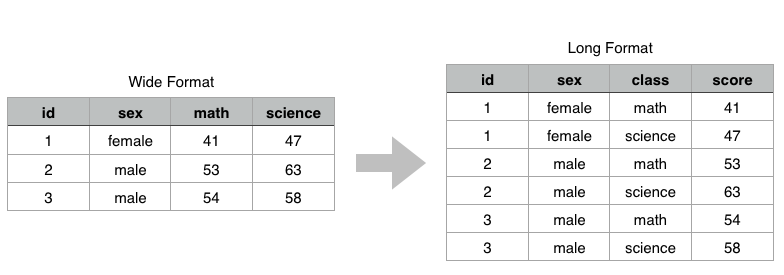
正片開始
首先請先安裝以下套件
- 安裝套件
install.packages(c("tidyr","dplyr","ggplot2"))
- 載入套件 (注意:下載完套件一定要記得
library才能使用喲!)
library(ggplot2) library(dplyr) library(tidyr)
or
- 安裝套件
install.packages("tidyverse")
- 載入套件 (注意:下載完套件一定要記得
library才能使用喲!)
library(tidyverse)
一切從讀檔開始(CSV)
############### 相對路徑 ###############
# 瞭解現在我們所處在的路徑
getwd()
# 設定我們檔案存放的路徑
setwd()
# 讀檔起手式
data <- read.csv("transaction.csv")
# 若讀入的是亂碼,試試以下
data <- read.csv("transaction.csv",fileEncoding = 'big5') #如果你是mac
data <- read.csv("transaction.csv",fileEncoding = 'utf-8') #如果你是windows
資料介紹
| area_land | price_total | build_type | area_park | area_build | trac_year |
|---|---|---|---|---|---|
| 35.0 | 6380000 | 公寓(5樓含以下無電梯) | 0.0 | 61 | 102 |
| 10.7 | 12010000 | 住宅大樓(11層含以上有電梯) | 0.0 | 104 | 102 |
| 8.5 | 10080000 | 套房(1房1廳1衛) | 8.6 | 52 | 102 |
| 4.7 | 4600000 | 住宅大樓(11層含以上有電梯) | 0.0 | 39 | 102 |
| 31.0 | 23800000 | 華廈(10層含以下有電梯) | 0.0 | 185 | 102 |
欄位說明
| 英文欄位名稱 | 中文欄位名稱 |
|---|---|
| city | 縣市 |
| district | 鄉鎮市區 |
| trac_year | 交易年份 |
| trac_month | 交易月份 |
| trac_type | 交易標的 |
| trac_content | 交易筆棟數 |
| use_type | 使用分區或編定 |
| 英文欄位名稱 | 中文欄位名稱 |
|---|---|
| build_type | 建物型態 |
| build_ymd | 建築完成年月 |
| area_land | 土地移轉總面積.平方公尺. |
| area_build | 建物移轉總面積.平方公尺. |
| area_park | 車位移轉總面積.平方公尺. |
| price_total | 總價.元. |
| price_unit | 單價.元.平方公尺. |
以為開始了嗎?
- 進行分析前,先去了解資料的型態與特性
str(data)
'data.frame': 153598 obs. of 15 variables: $ city : Factor w/ 4 levels "高雄市","臺北市",..: 2 2 2 2 2 2 2 2 2 2 ... $ district : Factor w/ 99 levels "阿蓮區","八里區",..: 63 96 96 5 96 5 5 38 38 42 ... $ trac_year : int 102 102 102 102 102 102 102 102 102 102 ... $ trac_month : Factor w/ 12 levels "1","2","3","4",..: 1 1 1 1 1 1 1 1 1 1 ... $ trac_type : Factor w/ 2 levels "房地(土地+建物)",..: 1 1 2 1 1 2 2 2 2 2 ... $ trac_content: Factor w/ 327 levels "土地0建物0車位0",..: 57 57 58 57 57 62 62 58 64 167 ... $ use_type : Factor w/ 5 levels "工","農","其他",..: 5 4 4 4 5 5 5 5 1 5 ... $ build_type : Factor w/ 12 levels "辦公商業大樓",..: 6 12 10 12 7 7 7 12 1 12 ... $ build_ymd : int 701109 701228 970114 851218 970624 1010724 1010724 1000414 1010531 870910 ... $ area_land : num 34.96 10.71 8.51 4.7 30.97 ... $ area_build : num 60.6 104.5 51.9 39.4 185.2 ... $ area_park : num 0 0 8.55 0 0 ... $ price_total : num 6380000 12010000 10080000 4600000 23800000 ... $ price_unit : int 105263 114928 194070 116900 128510 218147 204716 174613 133648 27658 ... $ age : int 32 32 5 17 5 1 1 2 1 15 ...
身為資料分析師,一定要有的好習慣!
- 暸解基本的各變數統計量值
summary(data)
city district trac_year trac_month
高雄市:34460 淡水區 : 7172 Min. :102 12 :15206
臺北市:24238 西屯區 : 5974 1st Qu.:102 5 :15079
臺中市:37482 新莊區 : 5955 Median :102 4 :14682
新北市:57418 北屯區 : 5881 Mean :102 3 :14523
新店區 : 5873 3rd Qu.:102 7 :13805
中和區 : 5719 Max. :102 6 :13392
(Other):117024 (Other):66911
trac_type trac_content use_type
房地(土地+建物) :91613 土地1建物1車位0:66792 工 : 3233
房地(土地+建物)+車位:61985 土地1建物1車位1:41031 農 : 577
土地2建物1車位0:14537 其他: 8206
土地1建物1車位2: 7195 商 : 26205
土地2建物1車位1: 4787 住 :115377
土地3建物1車位0: 4691
(Other) :14565
build_type build_ymd area_land
住宅大樓(11層含以上有電梯):70725 Min. : 100602 Min. : 0
公寓(5樓含以下無電梯) :23211 1st Qu.: 780326 1st Qu.: 13
透天厝 :21954 Median : 870506 Median : 22
華廈(10層含以下有電梯) :20365 Mean : 868754 Mean : 42
套房(1房1廳1衛) : 9709 3rd Qu.: 991201 3rd Qu.: 36
店面(店鋪) : 2888 Max. :1030313 Max. :127088
(Other) : 4746
area_build area_park price_total price_unit
Min. : 0 Min. : 0 Min. : 0 Min. : 0
1st Qu.: 85 1st Qu.: 0 1st Qu.: 4900000 1st Qu.: 42685
Median : 124 Median : 0 Median : 8400000 Median : 67880
Mean : 153 Mean : 25 Mean : 12879580 Mean : 86176
3rd Qu.: 179 3rd Qu.: 9 3rd Qu.: 14580000 3rd Qu.: 111173
Max. :79669 Max. :2400000 Max. :8800000000 Max. :4284119
NA's :461
age
Min. :-1
1st Qu.: 3
Median :15
Mean :15
3rd Qu.:24
Max. :92
質化 v.s. 量化:Bar Chart
geom_bar
- 先來
比較看看2013年在各縣市的案件交易量 - SimHei字體下載連結
thm <- function() theme(text = element_text(size = 15, family = "SimHei")) # 控制字體與大小
# SimHei是只有Mac才有的字體, 用來解決Mac系統中文顯示錯誤的問題
# Windows系統使用者請忽略 `+ thm()` 指令
data %>%
ggplot(aes(x = city)) + geom_bar(stat = "count") + thm() # stat = "count" 算個數
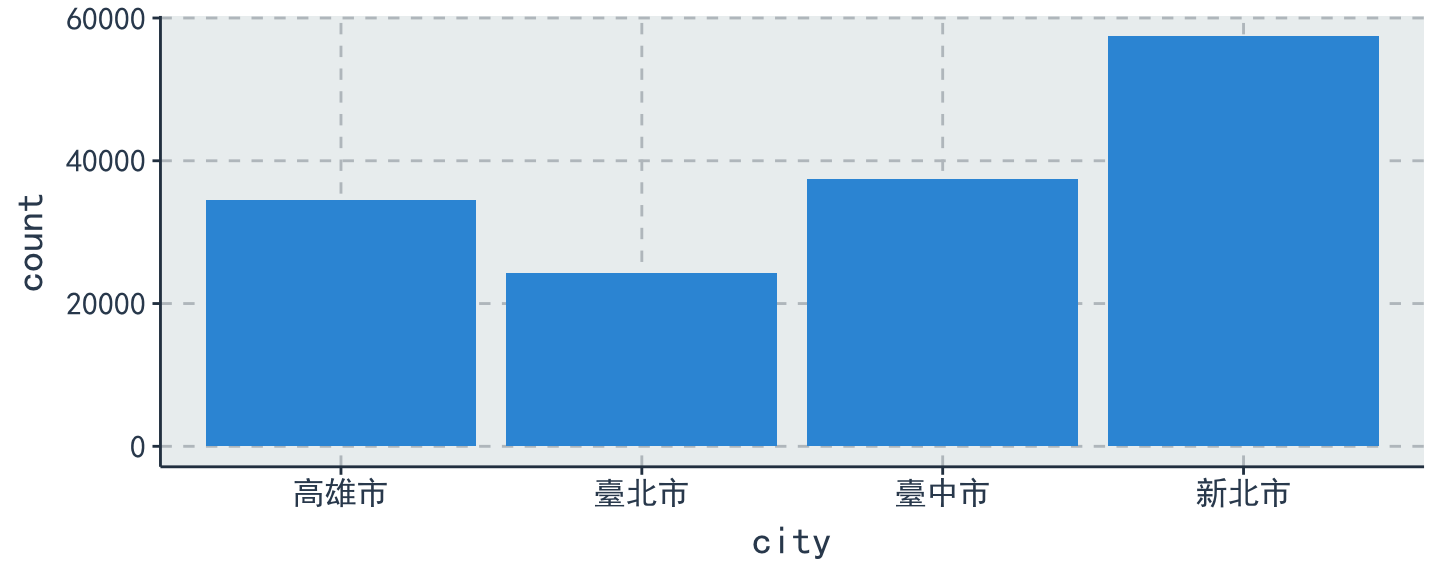
Change labels !
data %>% ggplot(aes(x = city)) + geom_bar(stat = "count") + thm() + labs(title = "各縣市交易量", x = "縣市", y = "交易量") # lab用來幫圖形的標題、x軸與y軸做命名
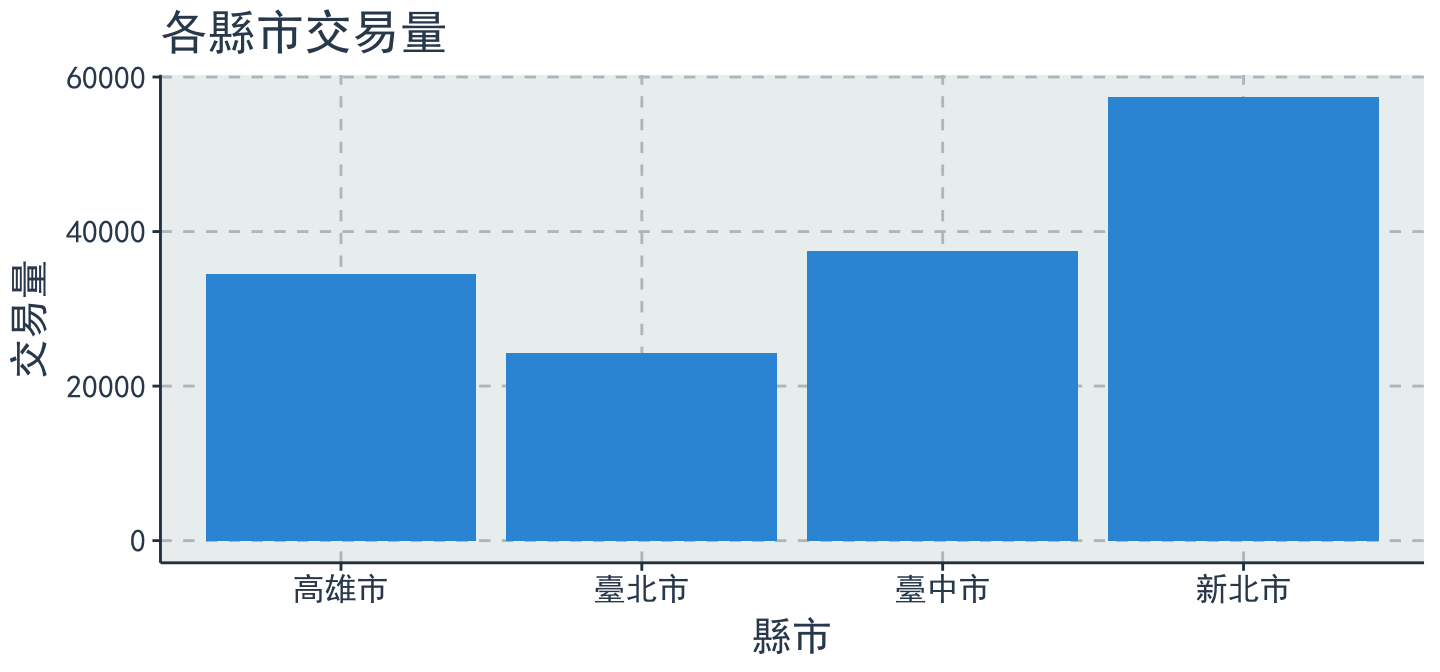
Change colors !
- 顏色調整:
colorvsfill?
data %>% ggplot(aes(x = city)) + geom_bar(stat = "count") + thm() + labs(title = "各縣市交易量", x = "縣市", y = "交易量") + geom_bar(fill = 'snow', color = 'black') # see colors() if you're picky
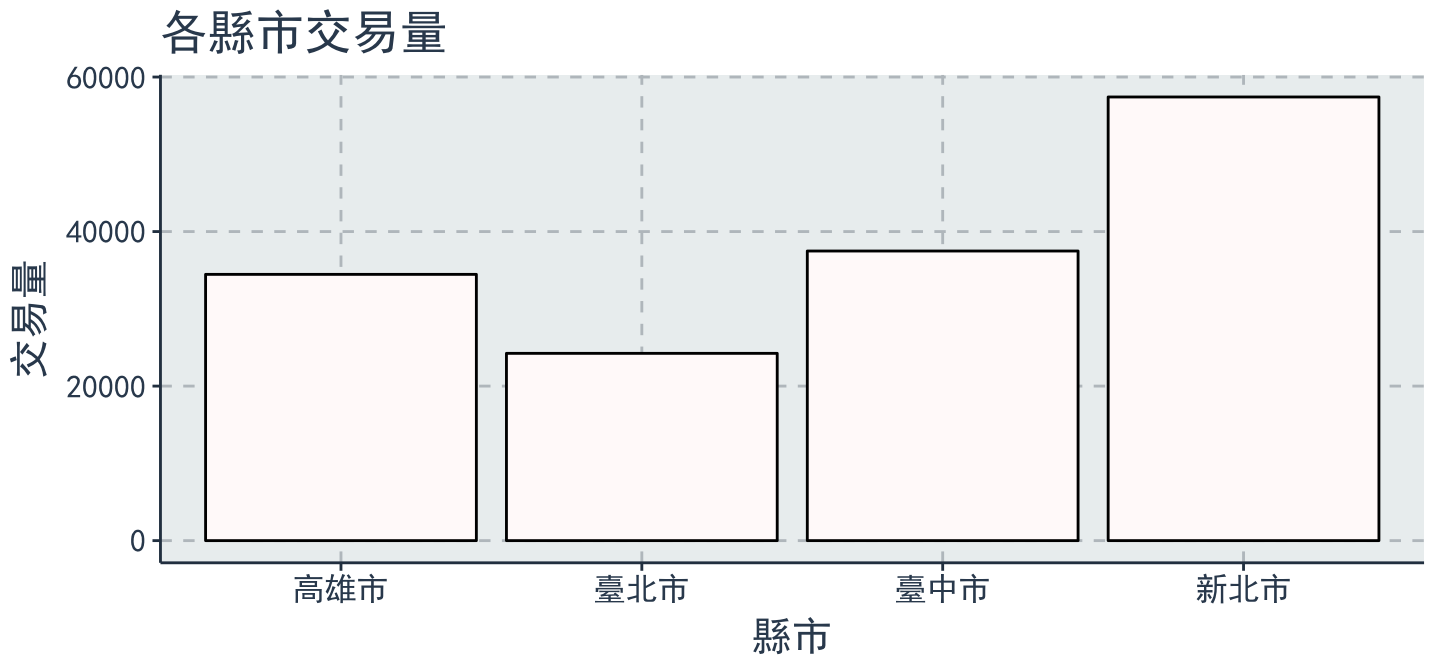
Bar chart
比較臺北市各行政區的案件交易量
# 資料整理 table = data %>% filter(city == "臺北市") %>% group_by(district) %>% summarise(Count = n()) # dplyr::n 用來計數 table
# A tibble: 12 x 2 district Count <fct> <int> 1 北投區 2416 2 大安區 1755 3 大同區 1092 4 南港區 989 5 內湖區 3598 6 士林區 1859 7 松山區 1556 8 萬華區 1584 9 文山區 2197 10 信義區 1585 11 中山區 4410 12 中正區 1197
Bar chart
table %>% ggplot(aes(x = district, y = Count)) + geom_bar(stat = "identity") + thm() # stat='identity'以表格的值做為bar的高度
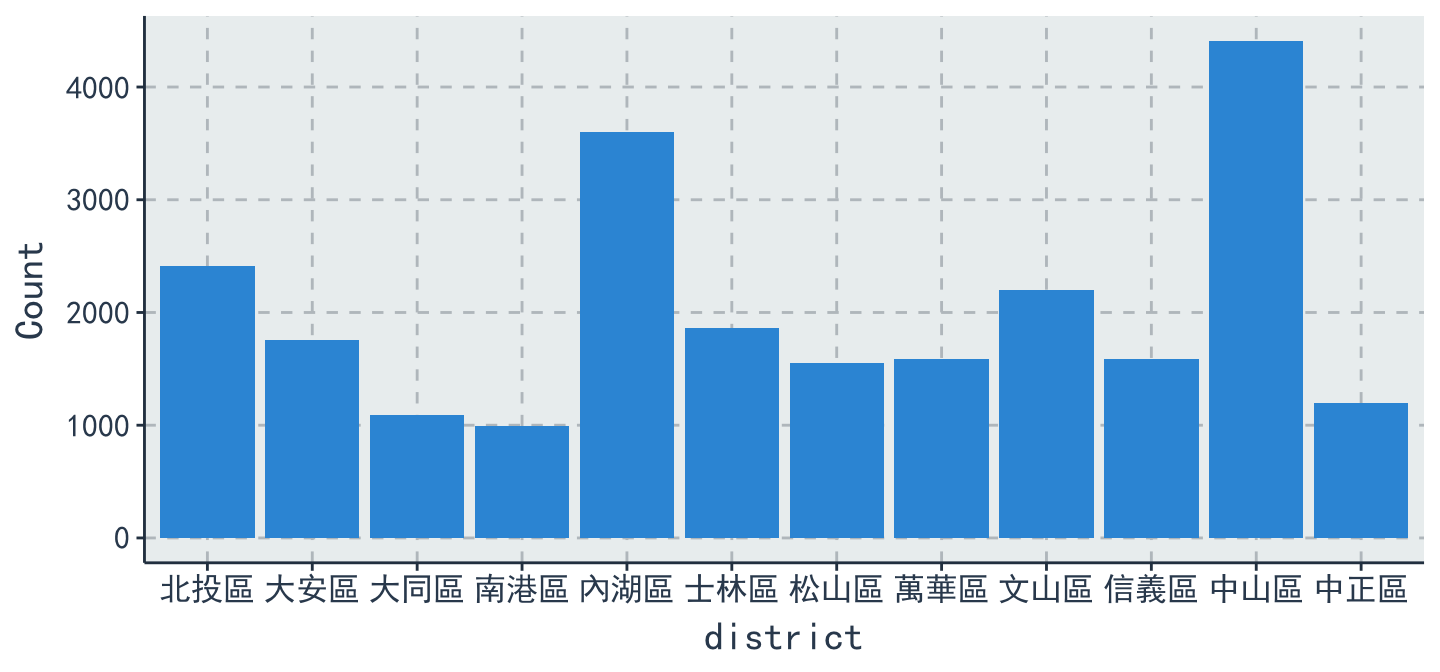
Reoder x
table %>% ggplot(aes(x = reorder(district, -Count), y = Count)) + geom_bar(stat = 'identity') + thm() + labs(titles = "臺北市各行政區交易量", x = "行政區", y = "Count")
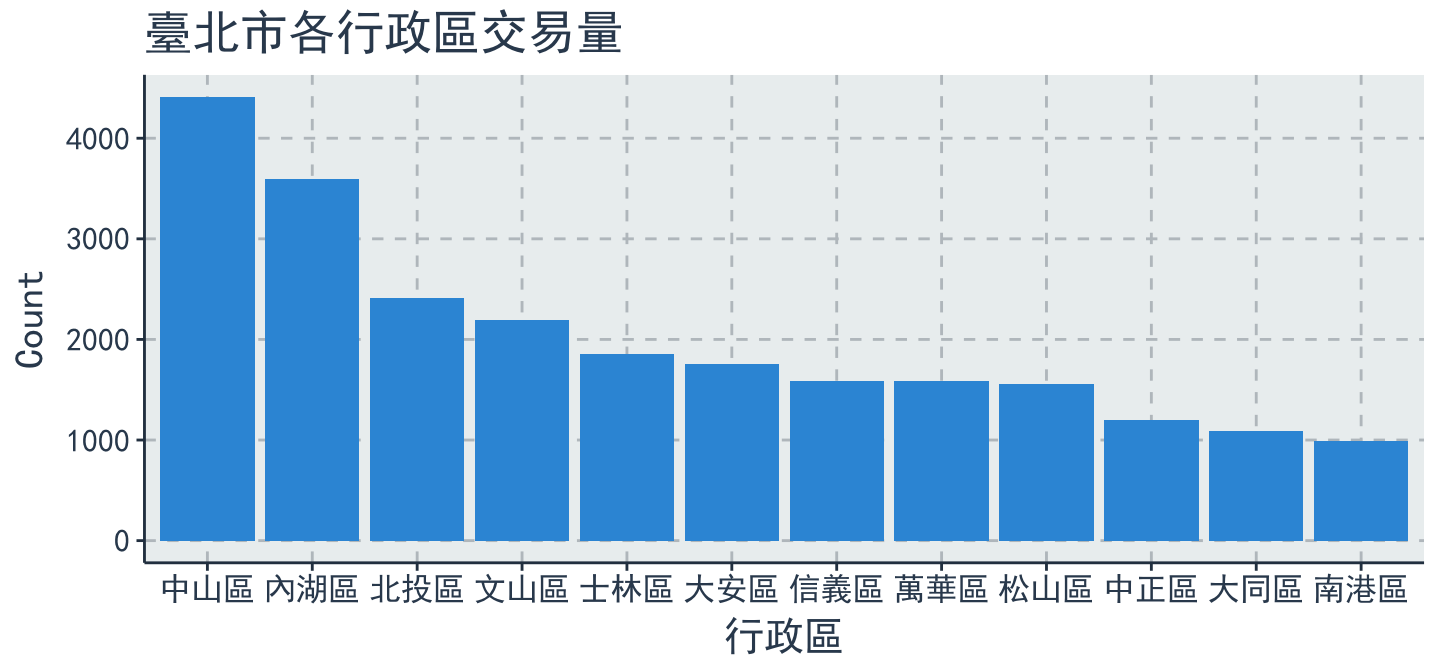
小挑戰
- 計算並
比較臺北市&高雄市的各使用分區或編定(use_type)所佔比例
# A tibble: 10 x 4 # Groups: city [2] city use_type Count rate <fct> <fct> <int> <dbl> 1 高雄市 工 196 0.01 2 高雄市 農 123 0 3 高雄市 其他 532 0.02 4 高雄市 商 7582 0.22 5 高雄市 住 26027 0.76 6 臺北市 工 442 0.02 7 臺北市 農 3 0 8 臺北市 其他 1709 0.07 9 臺北市 商 7323 0.3 10 臺北市 住 14761 0.61
參考解答
table = data %>% filter(city == "臺北市" | city == "高雄市" ) %>% group_by(city, use_type) %>% summarise(Count = n()) %>% mutate(rate = round(Count/sum(Count), 2))

Grouping:stack
table %>% ggplot(aes(x = city, y = Count, fill = use_type)) + geom_bar(stat = 'identity', position = 'stack') + thm() # stack類別堆疊
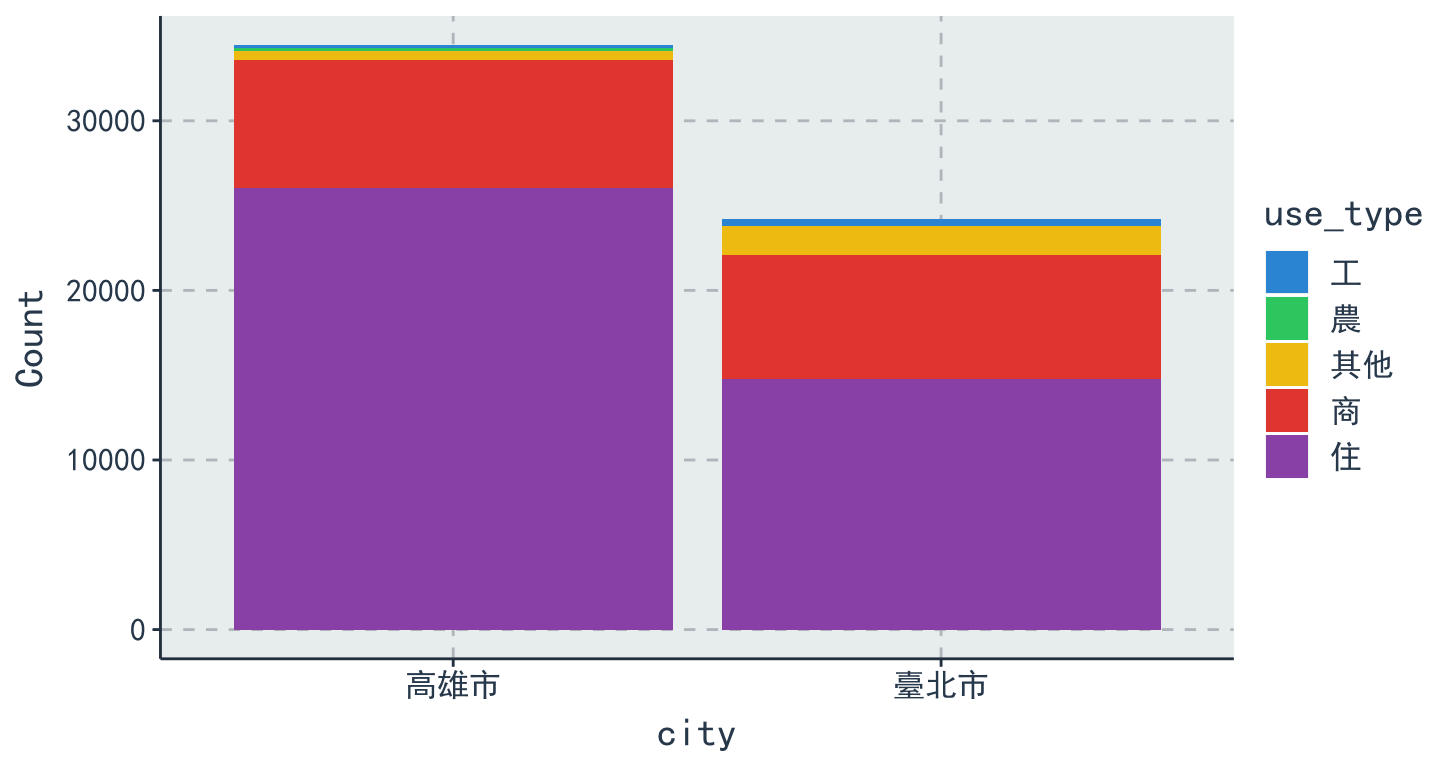
Grouping:dodge
table %>% ggplot(aes(x = city, y = rate, fill = use_type)) + geom_bar(stat = 'identity', position = 'dodge') + # dodge類別並排 thm() + scale_fill_discrete(name ="使用分區或編定") # 設定圖例的顯示
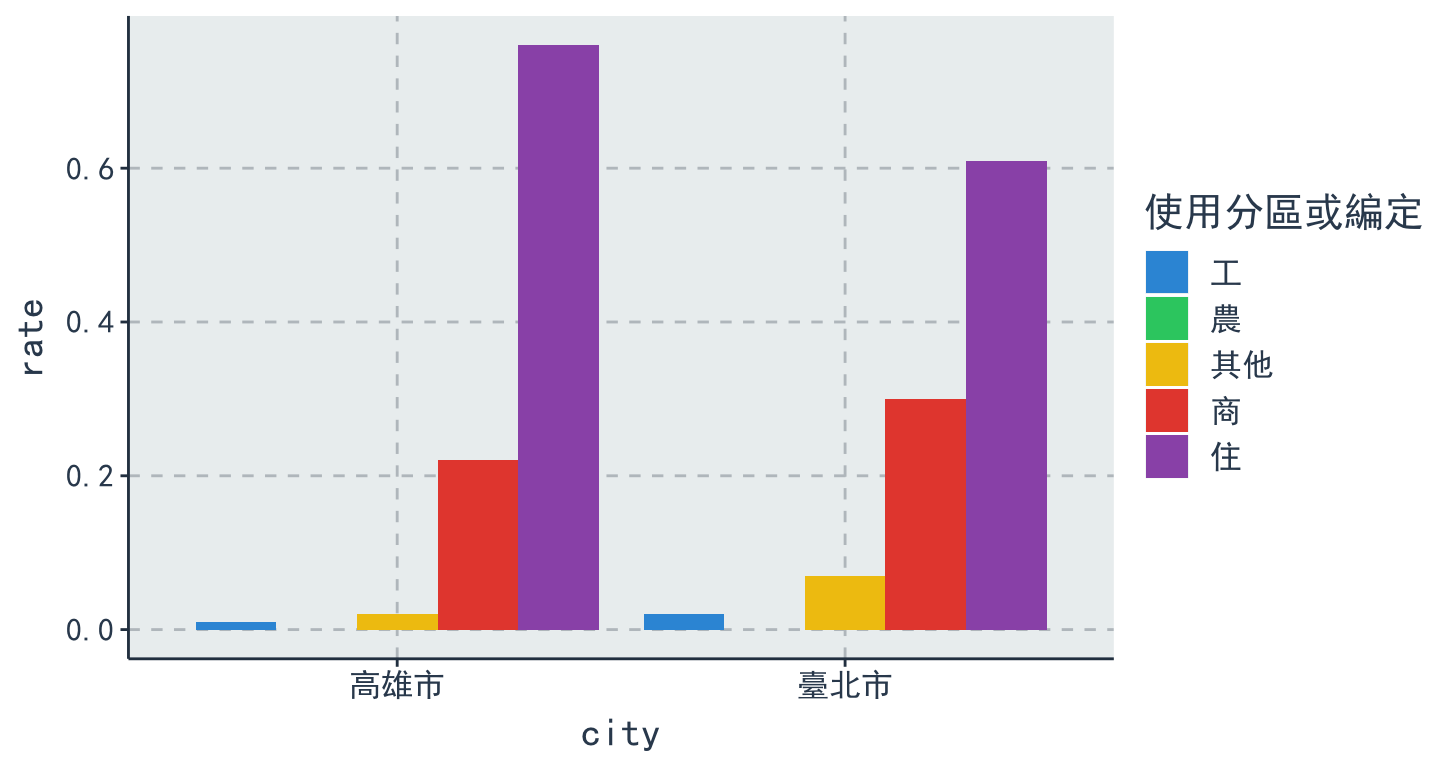
量化 v.s. 量化:Line Chart
geom_line
- 各月份交易量
table = data %>% group_by(trac_month) %>% summarise(Count=n()) table
# A tibble: 12 x 2 trac_month Count <fct> <int> 1 1 10367 2 2 7871 3 3 14523 4 4 14682 5 5 15079 6 6 13392 7 7 13805 8 8 11714 9 9 10814 10 10 13166 11 11 12979 12 12 15206
Line chart
table %>% ggplot(aes(x = trac_month, y = Count, group = 1)) + geom_line() + thm() + labs(x = "交易月份" , y = "交易數量")
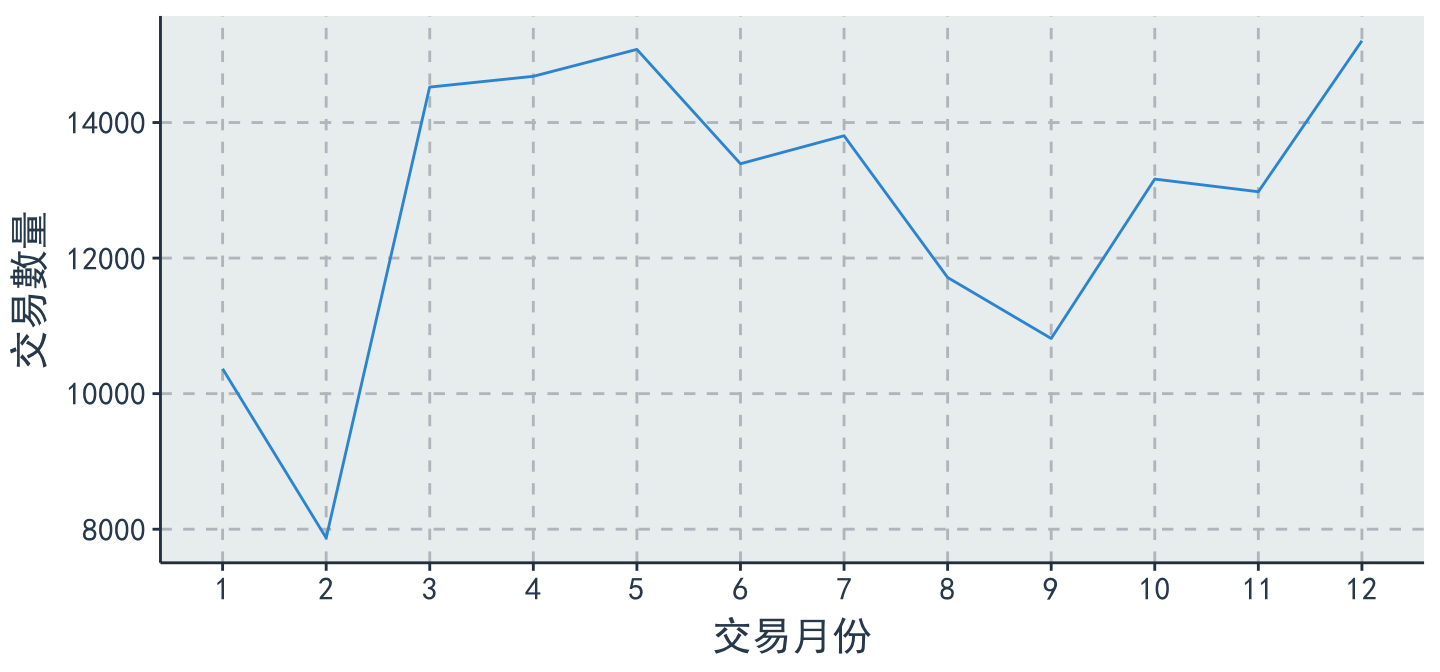
Multiple Line
- 各縣市各月份交易量比較
table = data %>% group_by(city, trac_month) %>% summarise(Count = n()) table
# A tibble: 48 x 3 # Groups: city [?] city trac_month Count <fct> <fct> <int> 1 高雄市 1 2511 2 高雄市 2 1897 3 高雄市 3 3355 4 高雄市 4 3524 5 高雄市 5 3378 6 高雄市 6 3097 7 高雄市 7 3063 8 高雄市 8 2573 9 高雄市 9 2354 10 高雄市 10 2590 # ... with 38 more rows
Multiple Line
table %>% ggplot(aes(x = trac_month, y = Count, group = city, color = city)) + geom_line() + geom_point() + thm() + labs(x = "交易月份" , y = "交易數量")
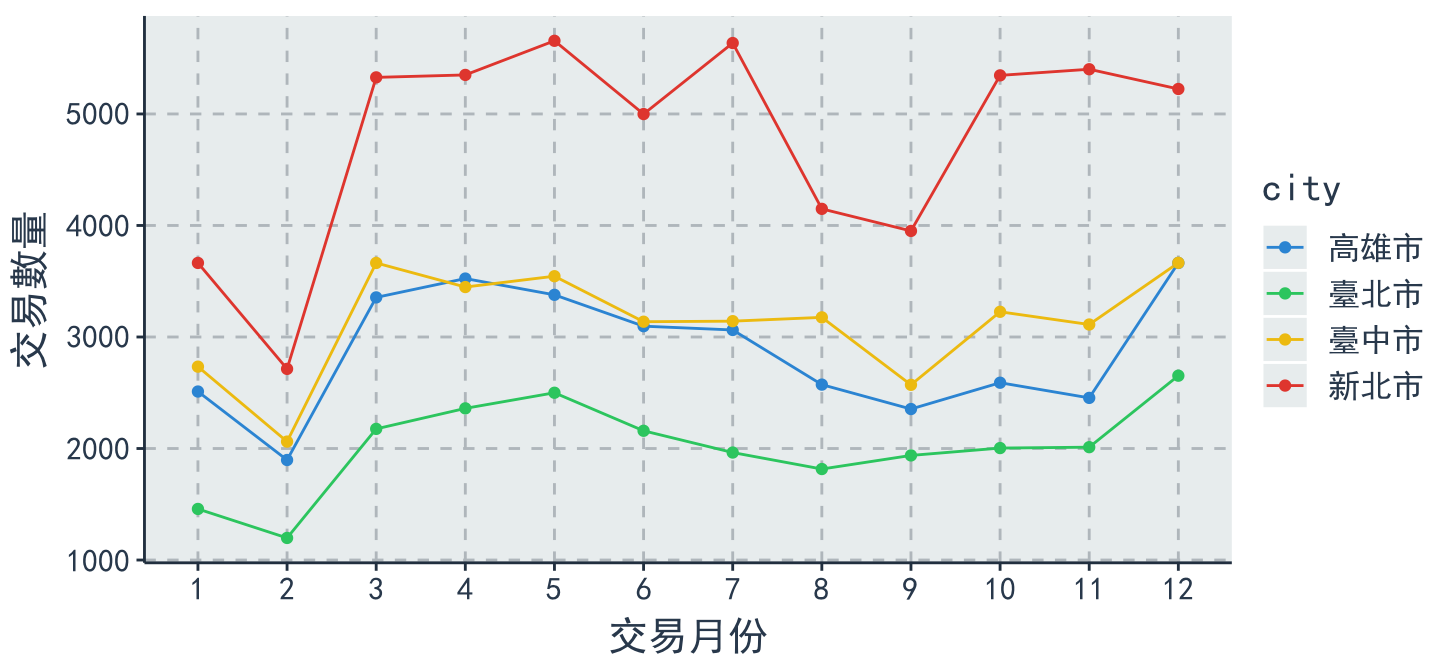
小挑戰
- 計算臺北市&高雄市不同屋齡的交易量,並畫出
MultipleLine plot - 如下圖:
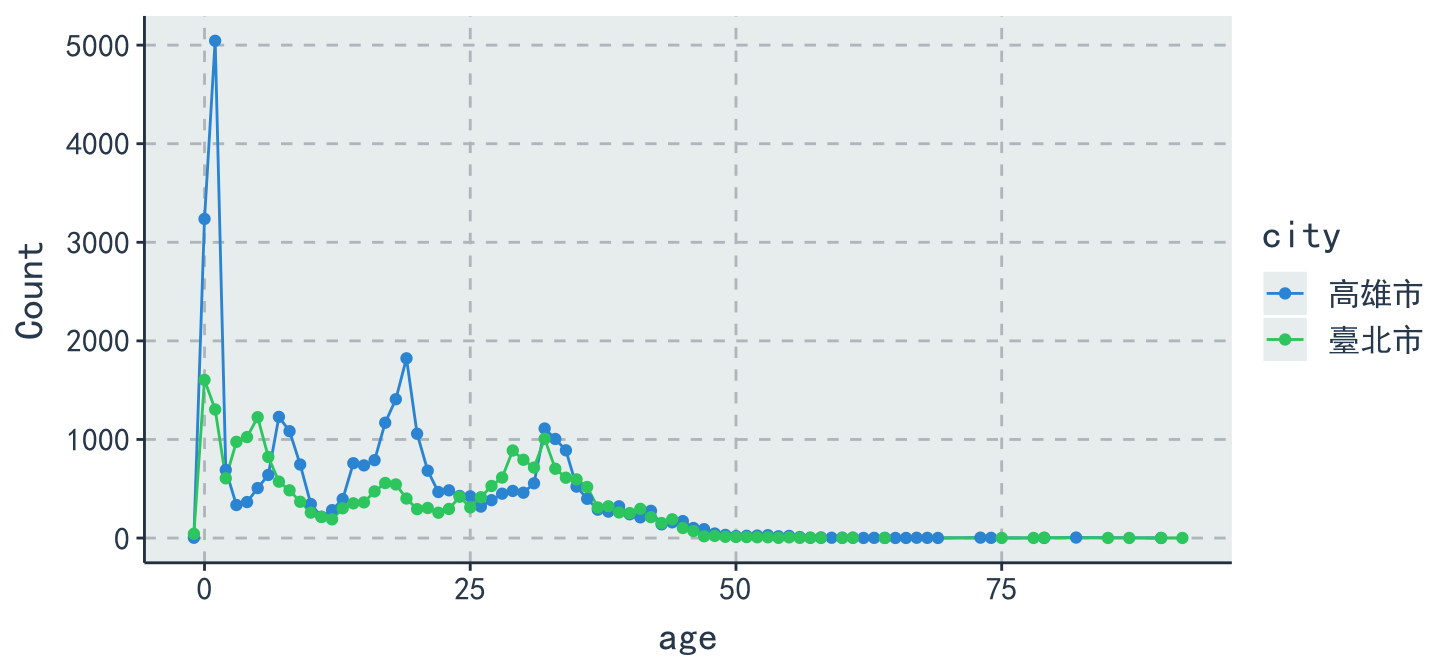
參考答案 (有發現什麼問題嗎?!)
data %>% filter(city == "臺北市" | city == "高雄市" ) %>% group_by(city, age) %>% summarise(Count = n()) %>% ggplot(aes(x = age, y = Count, group = city, color = city)) + geom_line() + geom_point() + thm()
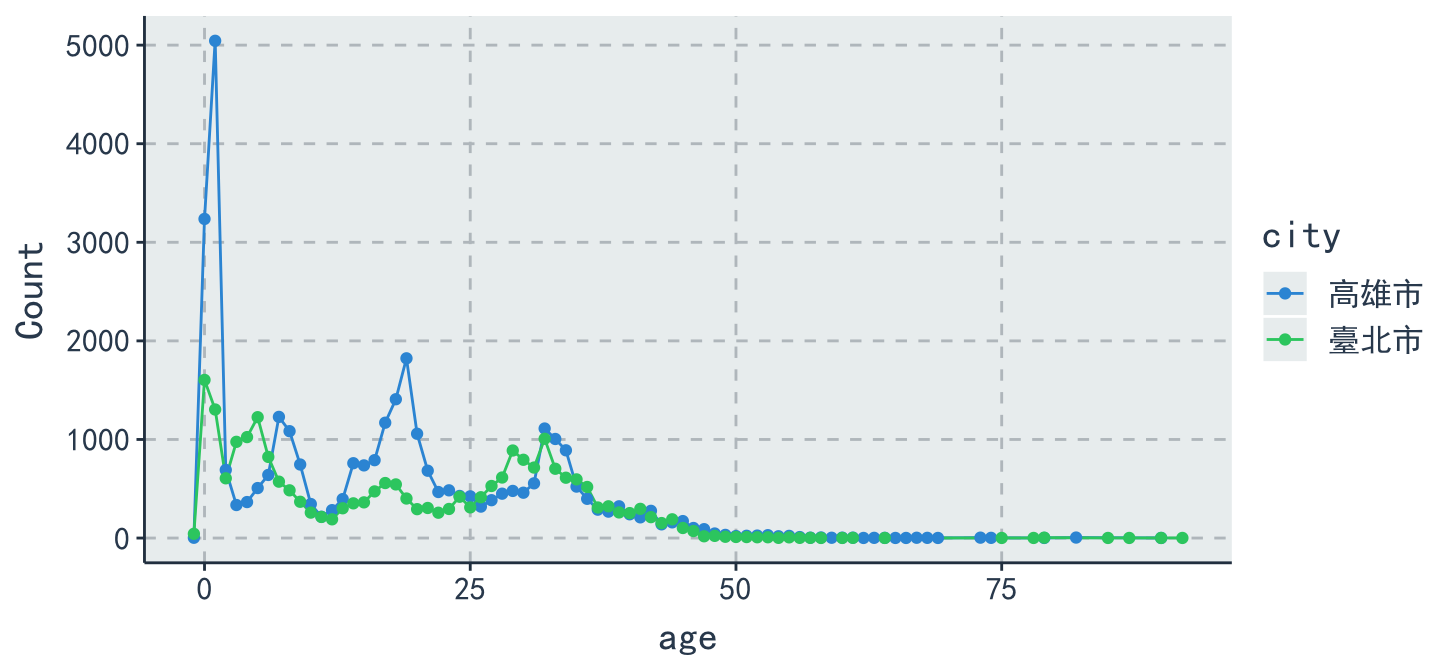
調整 x 軸的 scale 再看一次
- EDA的價值之一就是找出資料中的
不合理
data %>% filter(city == "臺北市" | city == "高雄市" ) %>% group_by(city, age) %>% summarise(Count = n()) %>% ggplot(aes(x = age, y = Count, group = city, color = city)) + geom_line() + geom_point() + thm() + coord_cartesian(xlim = c(-3, 10))
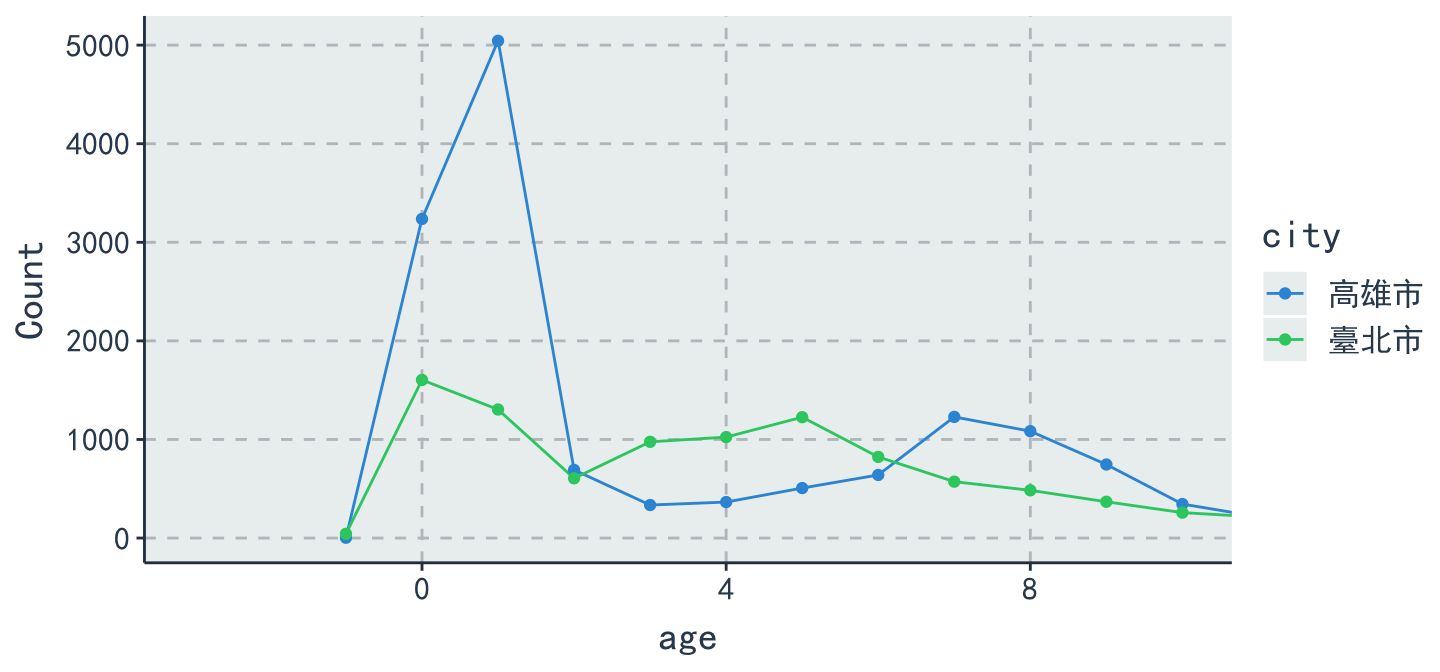
單一數值:Histogram
geom_histogram
data %>% ggplot(aes(x = age, y =..count..)) + geom_histogram()
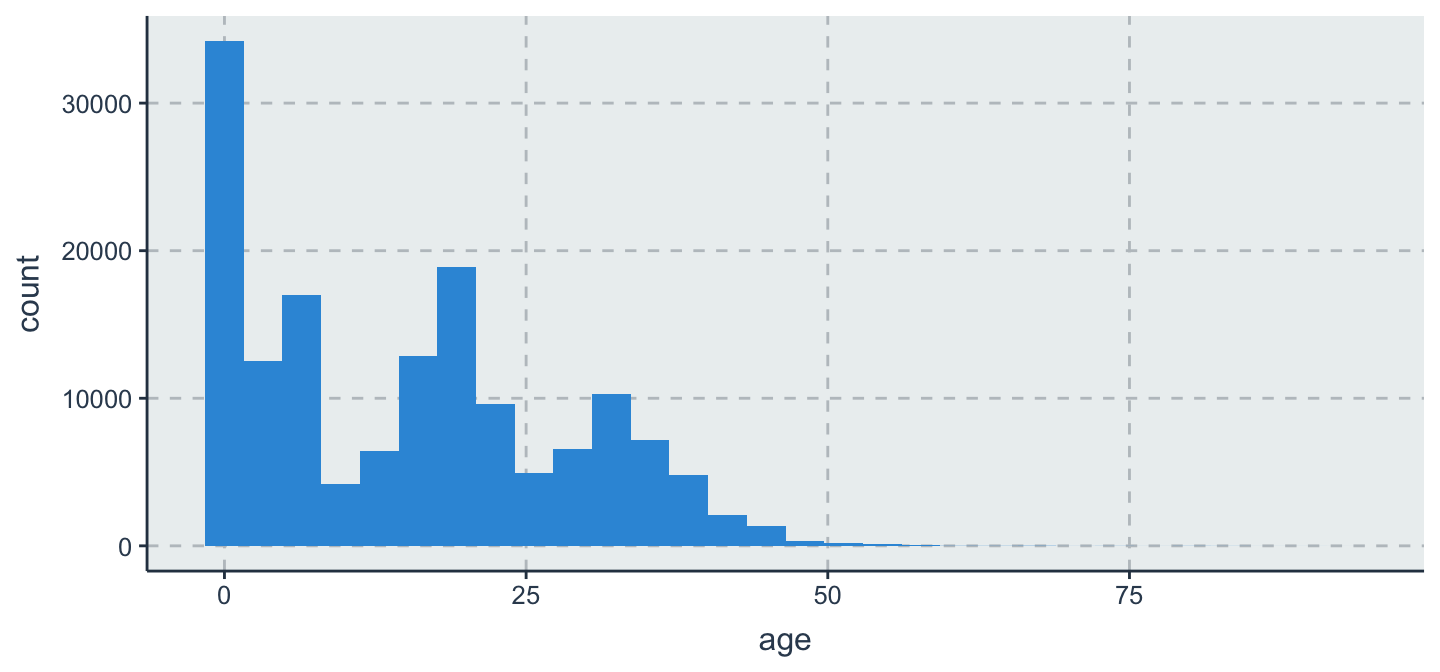
Histogram
aes(y=..count..)vs.aes(y=..density..)
data %>% ggplot(aes(x = age, y =..density..)) + geom_histogram()
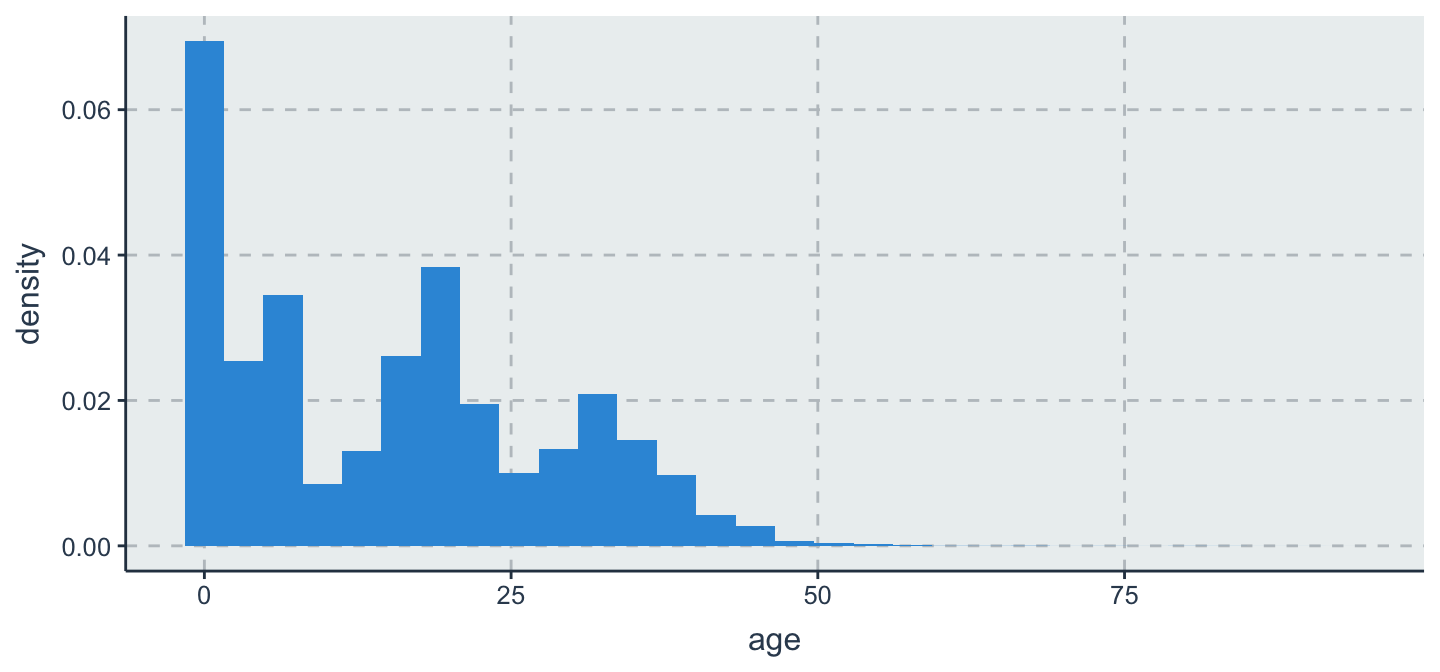
Histogram
data %>% ggplot(aes(x = age, y =..density.., fill =..count..)) + # fill 依指定欄位填色 geom_histogram(binwidth = .5)
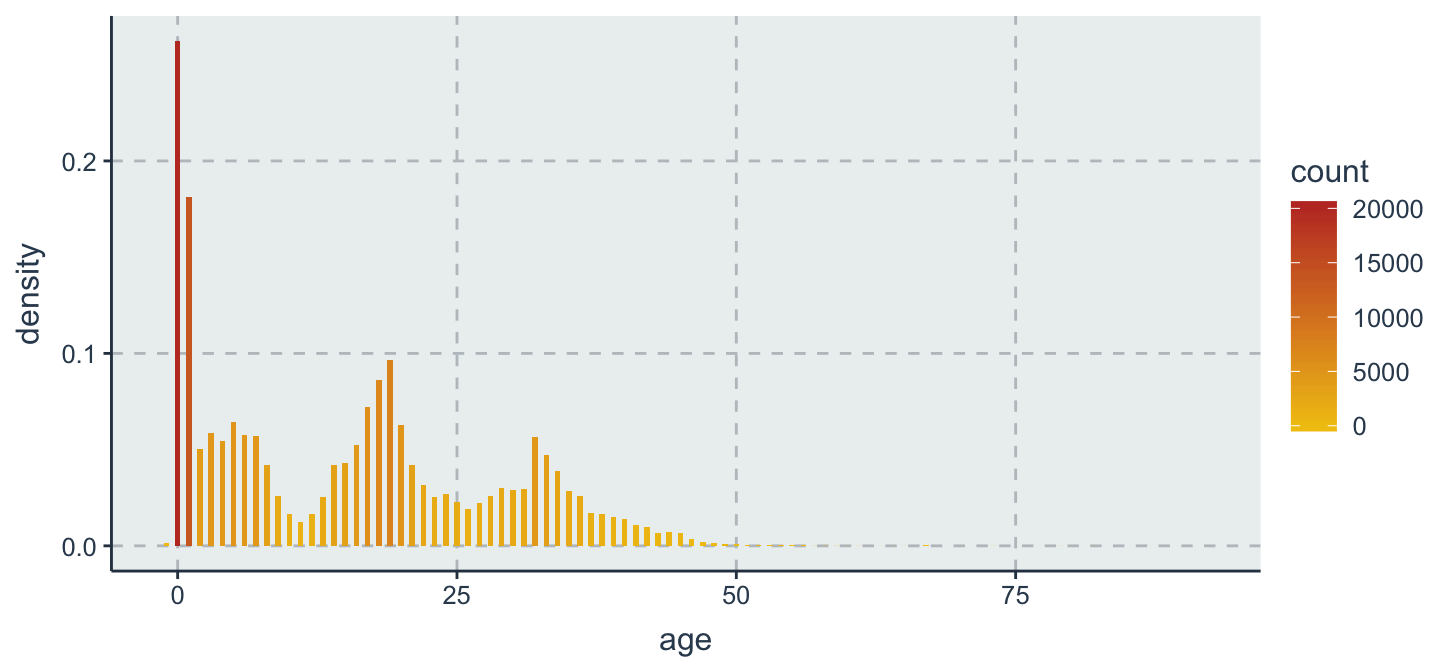
Histogram + density
geom_histogram()+geom_density()
data %>% ggplot(aes(x = age, y = ..density..)) + geom_histogram(color = "black", fill = "white") + geom_density(alpha = .2, fill = "#FF6666") # alpha設定透明度
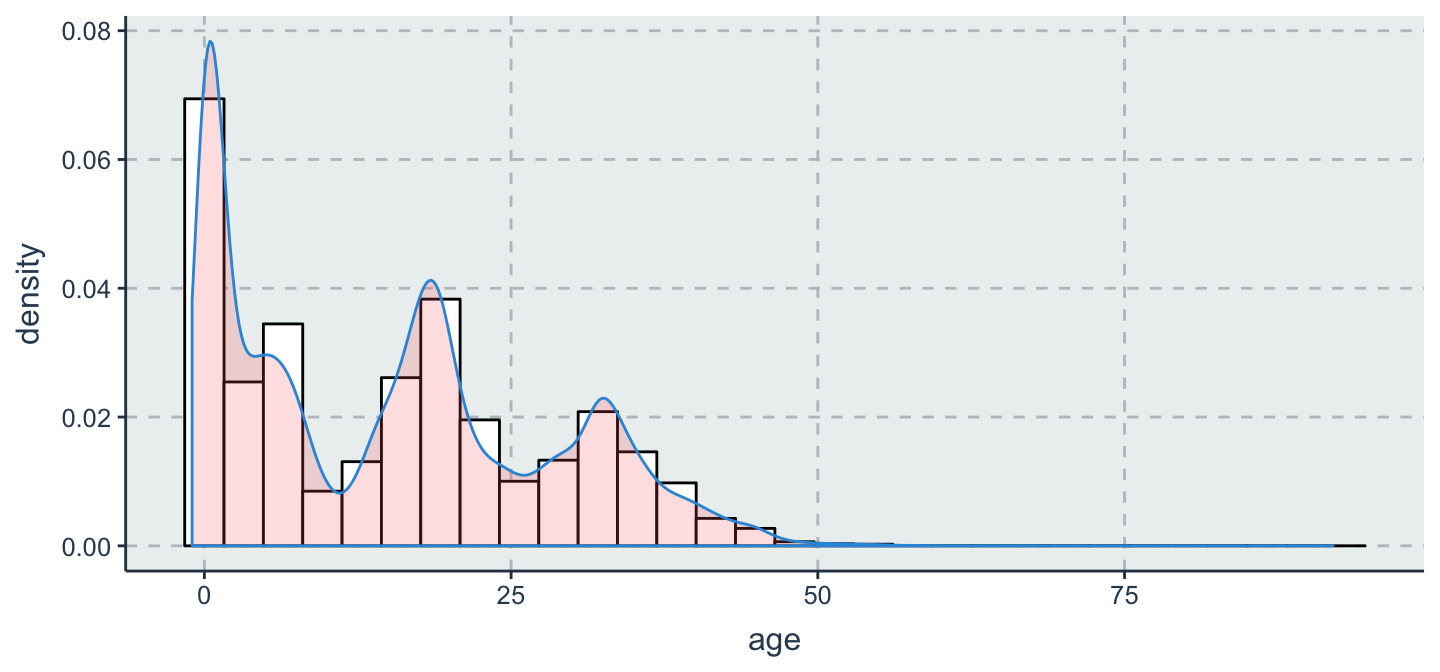
量化 v.s. 量化:Scatter Plot
Scatter plot
geom_point
iris %>% ggplot(aes(x = Sepal.Length, y = Petal.Length, color = Species)) + geom_point(shape = 1, size = 2) # shape控制圖示;size控制點的大小
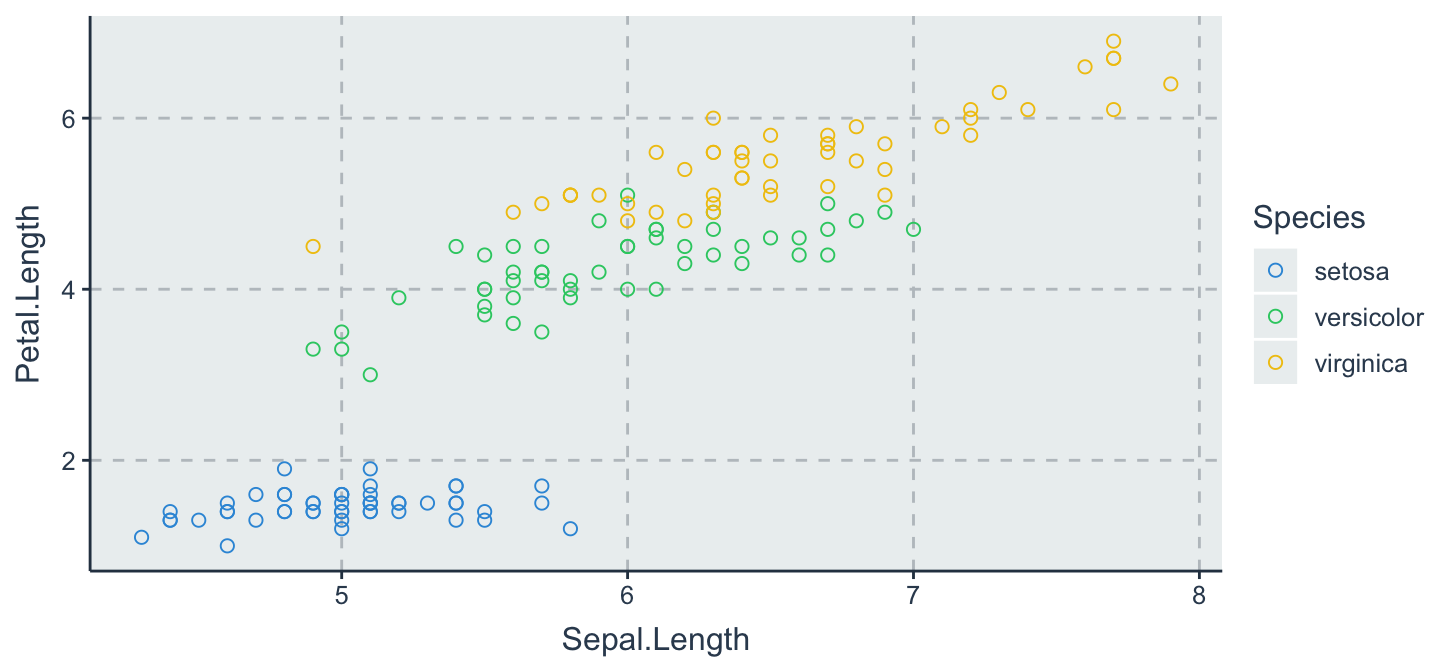
point shape types in ggplot2
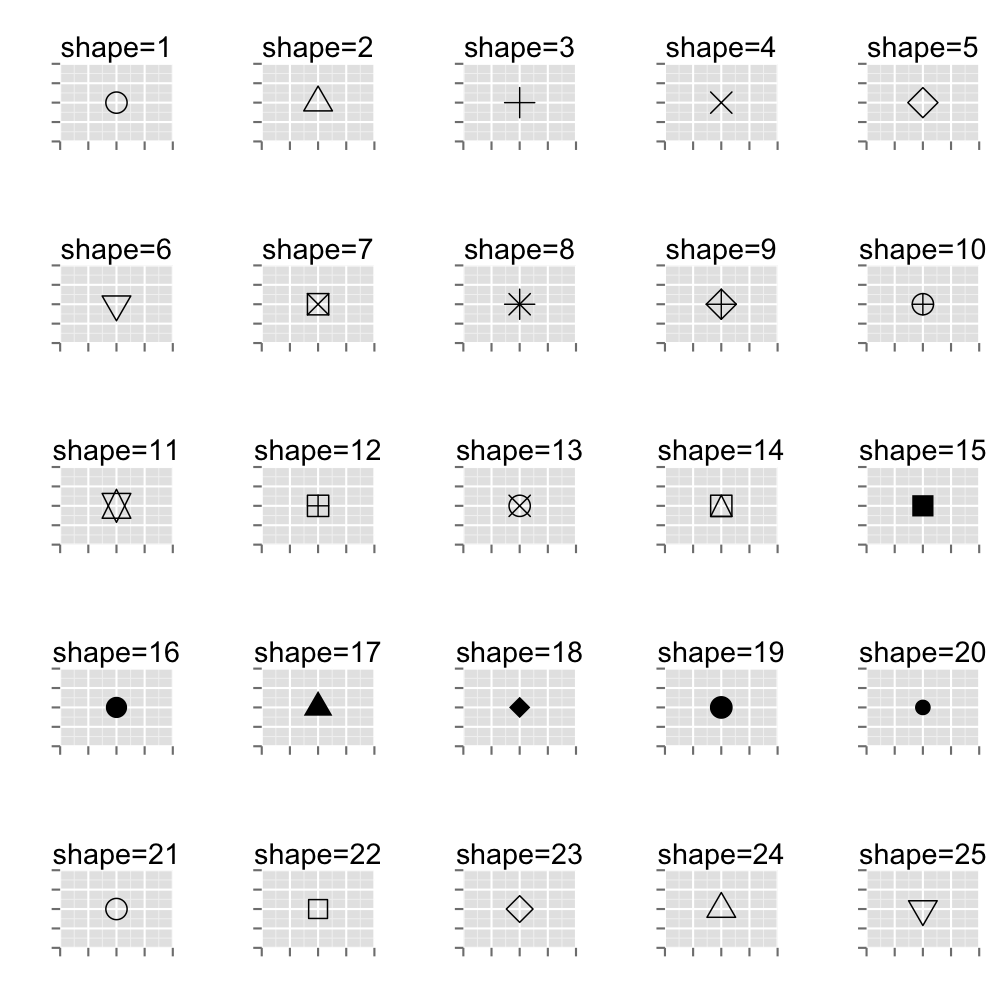
Scatter plot
- 參數放在 aes() 函數裡面,表示資料依據指定欄位內容做不同的shape/size變化
iris %>% ggplot(aes(x = Sepal.Length, y = Petal.Length, color = Species, shape = Species, size = Species)) + geom_point() + scale_shape_manual(values = c(1,5,7)) + # 控制 shape 顯示圖示 scale_size_manual(values = c(1,2,3)) # 控制圖示 size 顯示大小
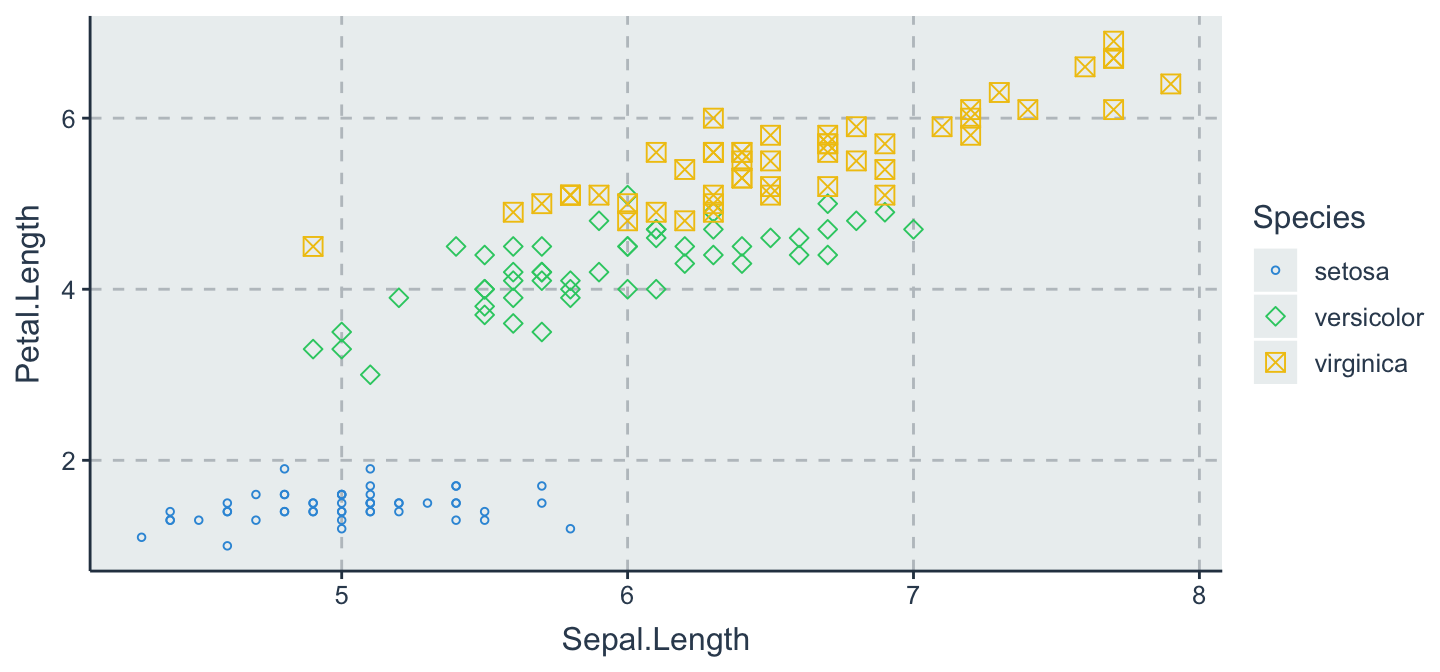
插播
install.packages("devtools")
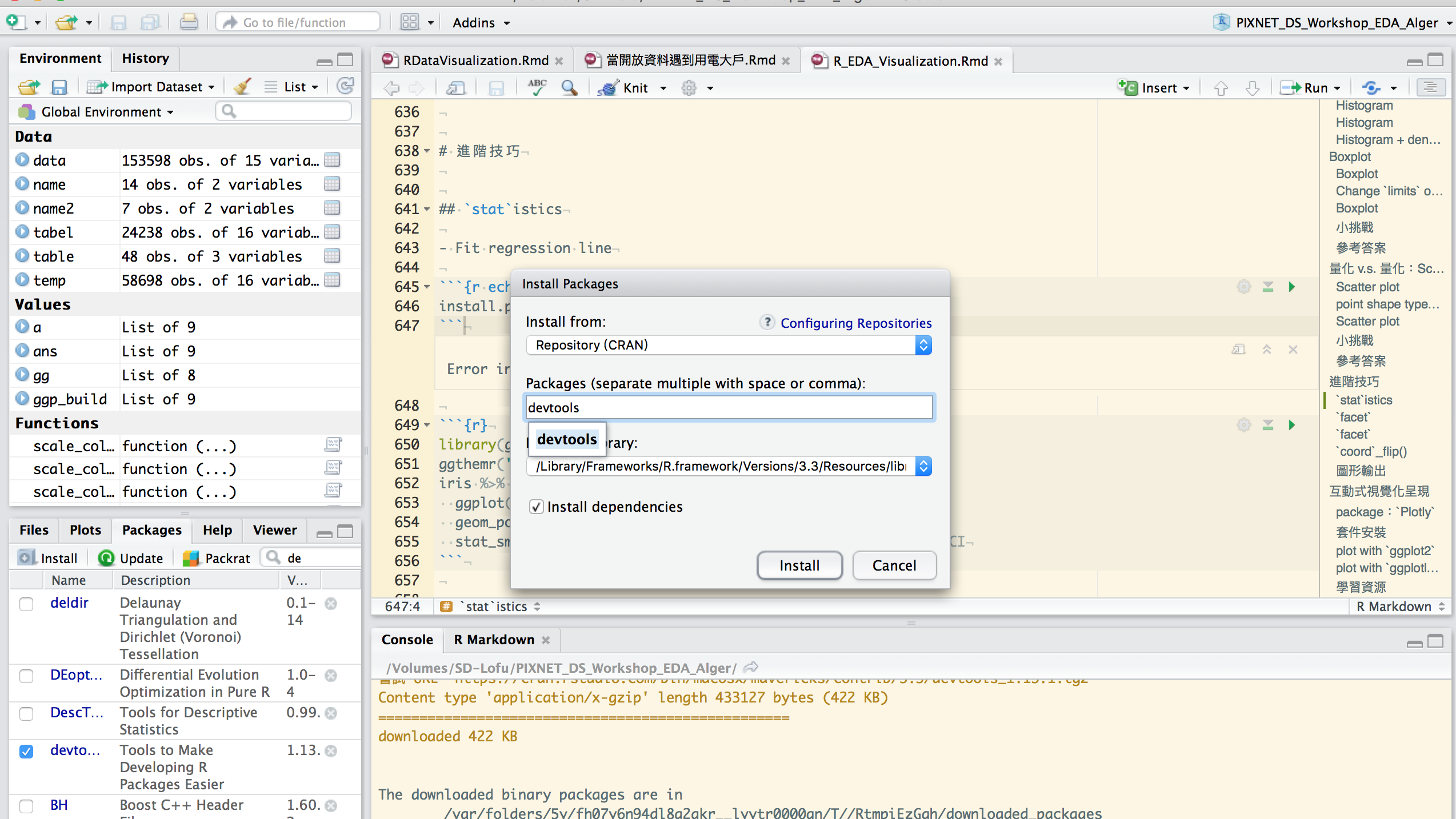
小挑戰
- 士林區,文山區,信義區三個區域的套房(1房1廳1衛)在屋齡與每平方公尺單價存在著怎樣的特性?
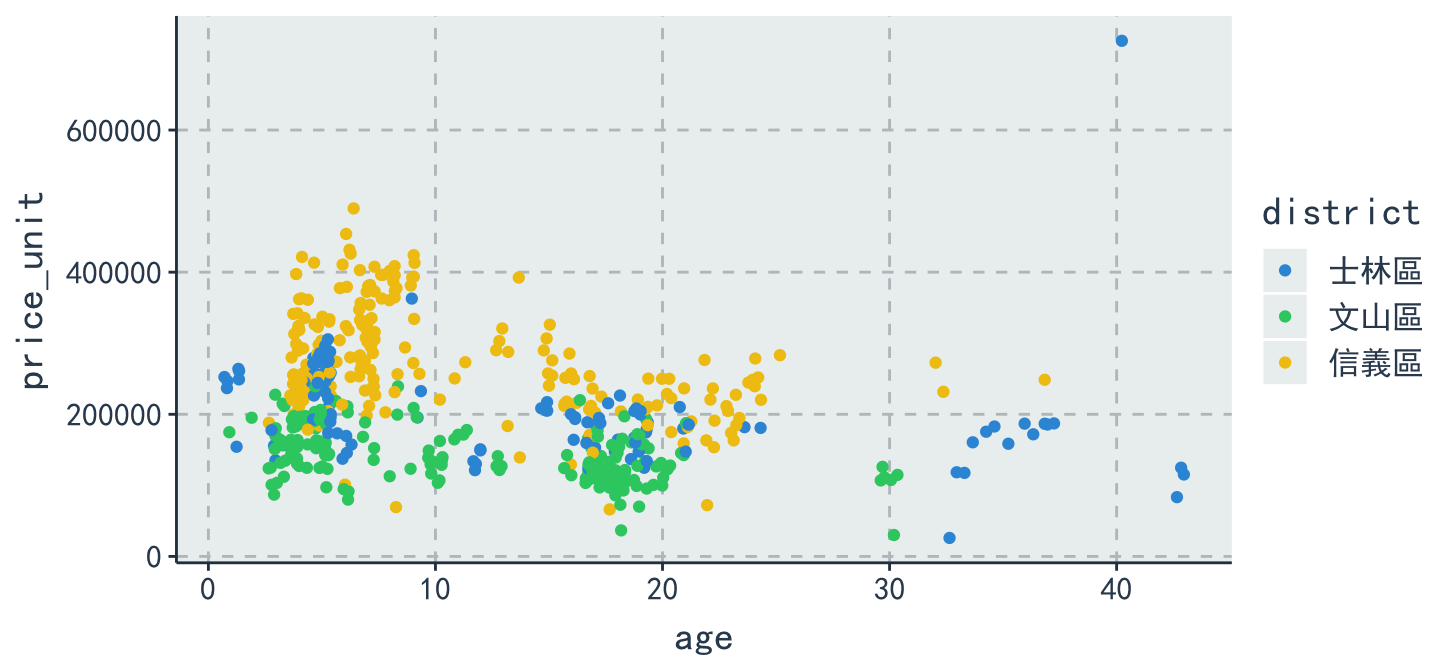
參考答案
library(ggthemr)
ggthemr('flat')
ans = data %>% filter(district == "文山區" | district == "士林區" |district == "信義區") %>% filter(build_type == "套房(1房1廳1衛)") %>% ggplot(aes(x = age, y = price_unit, color = district)) + geom_point(position = "jitter") + thm()
ans
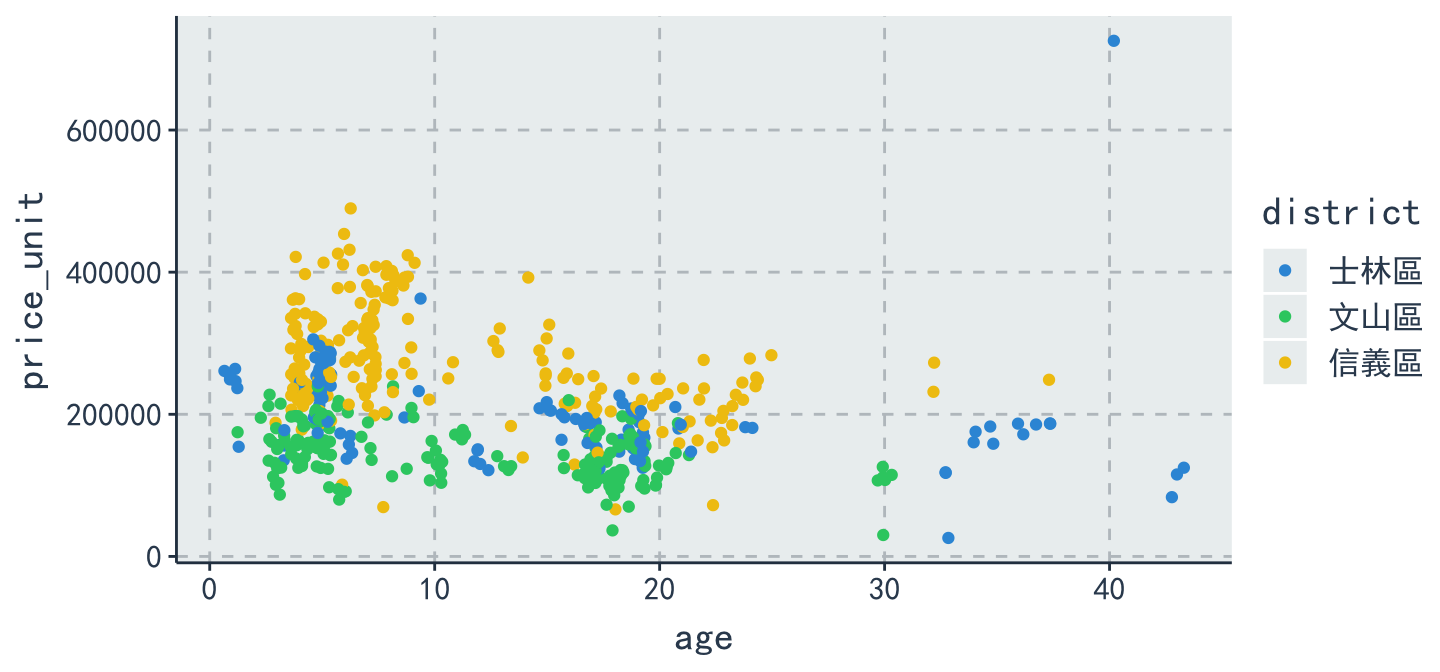
HeatMap
相關性熱圖
- 通常我們會好奇變數與變數之間是不是存在著相關性
- 在統計學上有一種簡單的方式去計算變數間的關係指標,我們稱之為相關係數係數!
- 以下將以 iris 資料做為示範,用熱圖來呈現
# 挑出前四欄位 dat <- iris %>% select(1:4) dat %>% head()
Sepal.Length Sepal.Width Petal.Length Petal.Width 1 5.1 3.5 1.4 0.2 2 4.9 3.0 1.4 0.2 3 4.7 3.2 1.3 0.2 4 4.6 3.1 1.5 0.2 5 5.0 3.6 1.4 0.2 6 5.4 3.9 1.7 0.4
寬轉長 計算相關性
p = dat %>% cor() %>% as.data.frame() %>% mutate(names = row.names(.)) %>% gather(class, cor, 1:4) p %>% head(10)
names class cor 1 Sepal.Length Sepal.Length 1.00 2 Sepal.Width Sepal.Length -0.12 3 Petal.Length Sepal.Length 0.87 4 Petal.Width Sepal.Length 0.82 5 Sepal.Length Sepal.Width -0.12 6 Sepal.Width Sepal.Width 1.00 7 Petal.Length Sepal.Width -0.43 8 Petal.Width Sepal.Width -0.37 9 Sepal.Length Petal.Length 0.87 10 Sepal.Width Petal.Length -0.43
Heatmap的好處
- 藉由 Heatmap ,快速地看出變數之間的關聯程度
p %>% ggplot(aes(x = names, y = class, fill= cor)) + geom_tile() + labs(x = "", y = "") + scale_fill_gradient2(limits = c(-1, 1))
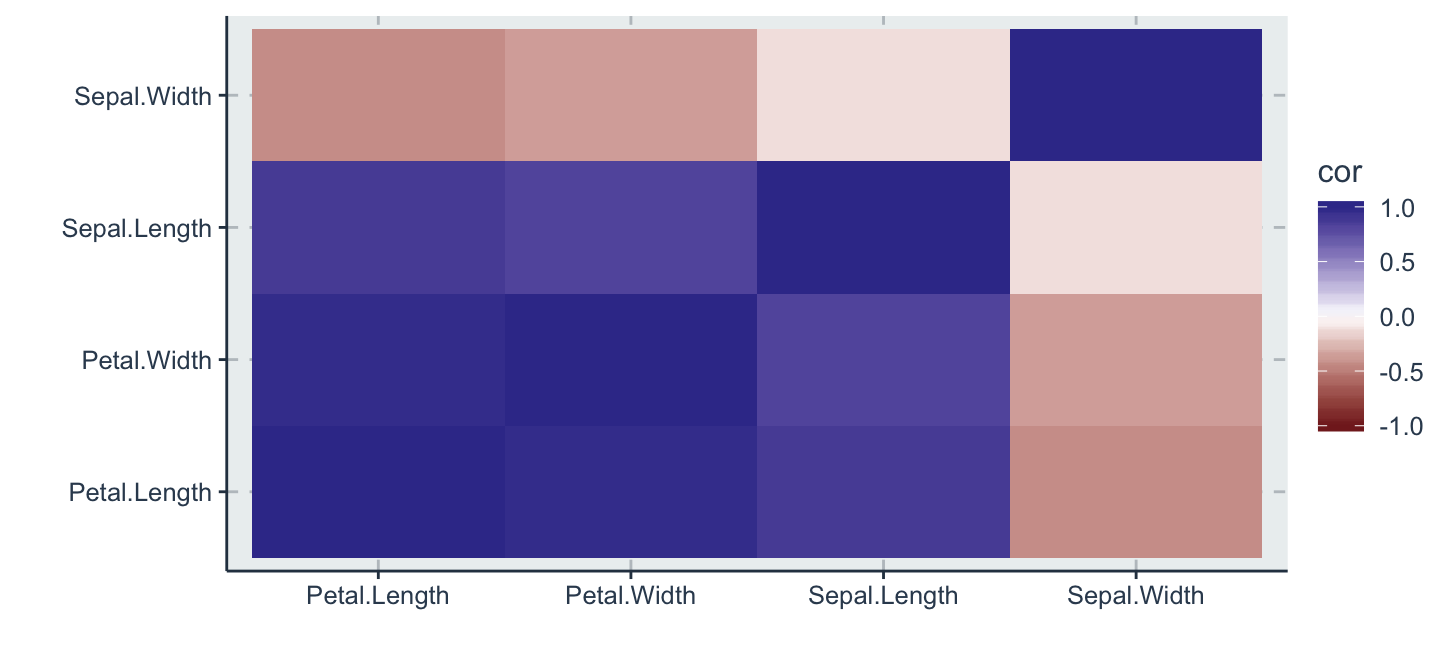
進階技巧
statistics
- Fit regression line
library(ggthemr)
ggthemr('flat')
iris %>%
ggplot(aes(x = Sepal.Length, y = Petal.Length)) +
geom_point() +
stat_smooth(method = lm, level = .95) # add se=FALSE to disable CI
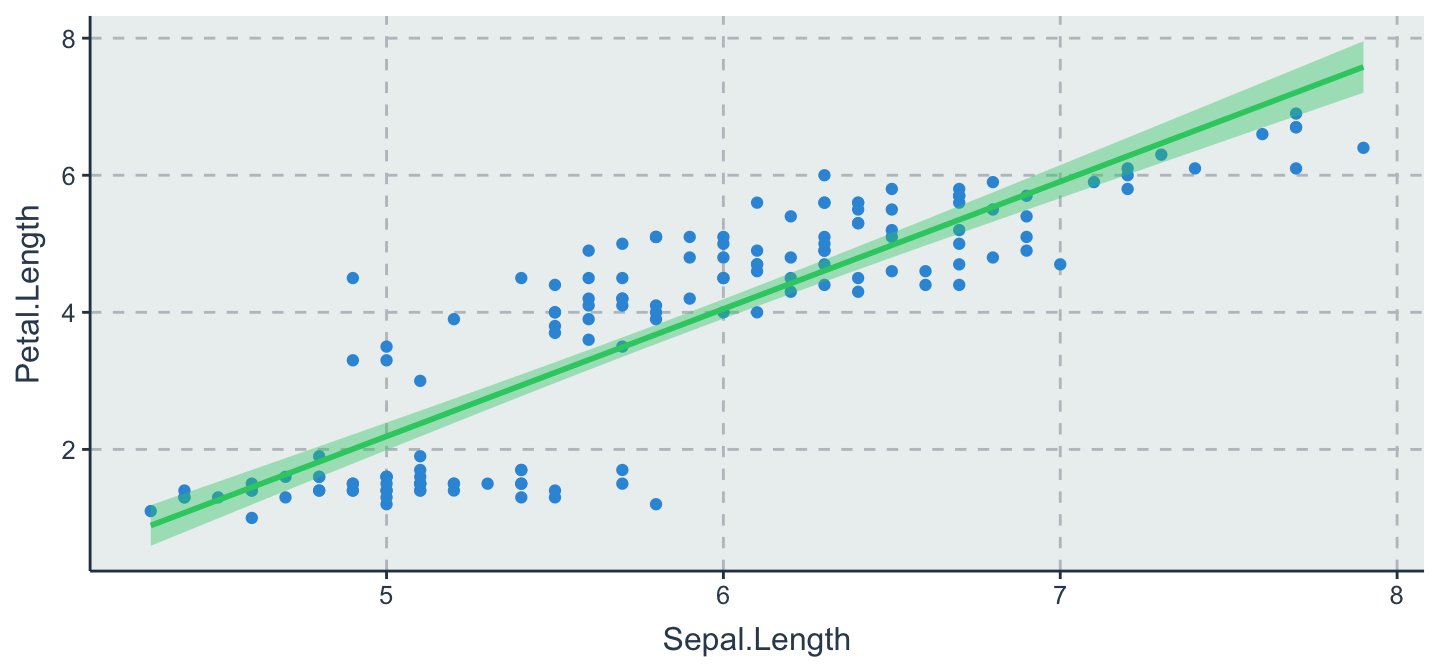
facet
- 比較各縣市在各月份下的交易量
table <- data %>%
group_by(city, trac_month) %>% # 選擇縣市、交易月份作為分群
summarise(total = n()) # 計算分群下的總數
table %>%
ggplot(aes(x = trac_month, y = total ,fill = city))+
geom_bar(stat = 'identity') + thm()
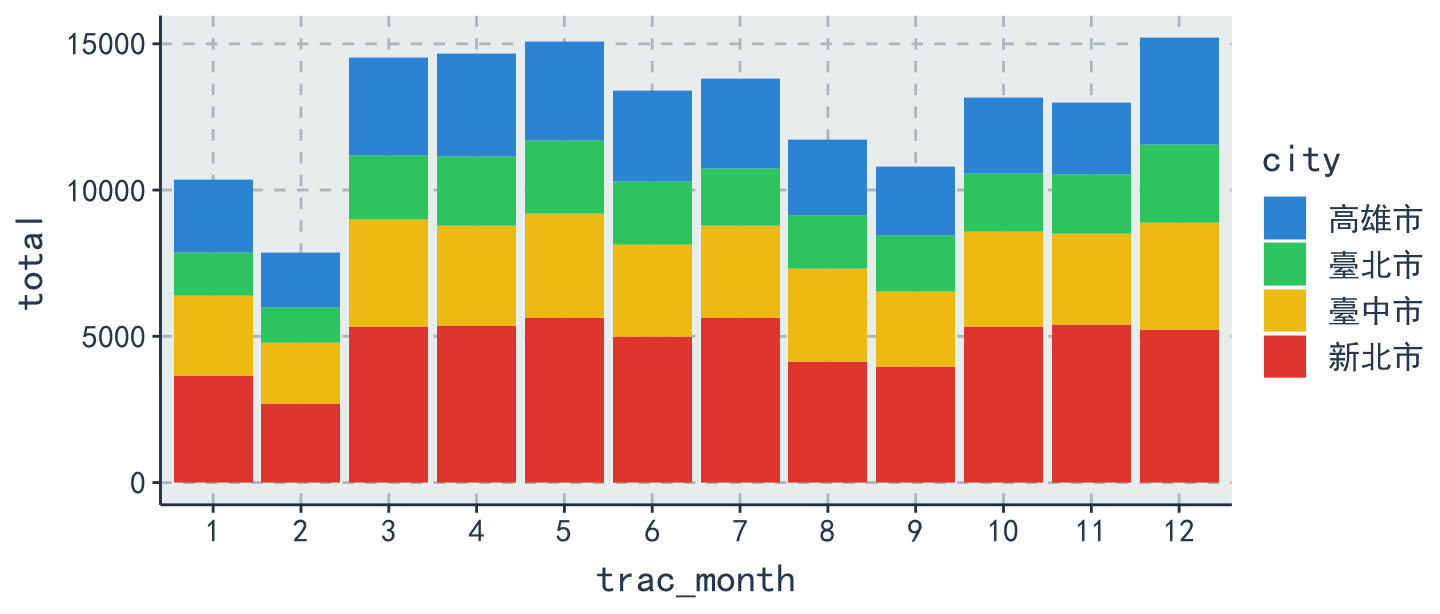
facet
table %>%
ggplot(aes(x = trac_month, y = total ,fill = city))+
geom_bar(stat = 'identity') + thm() +
facet_wrap( ~city , nrow = 2) +
labs(x = "交易月份", y="交易量")
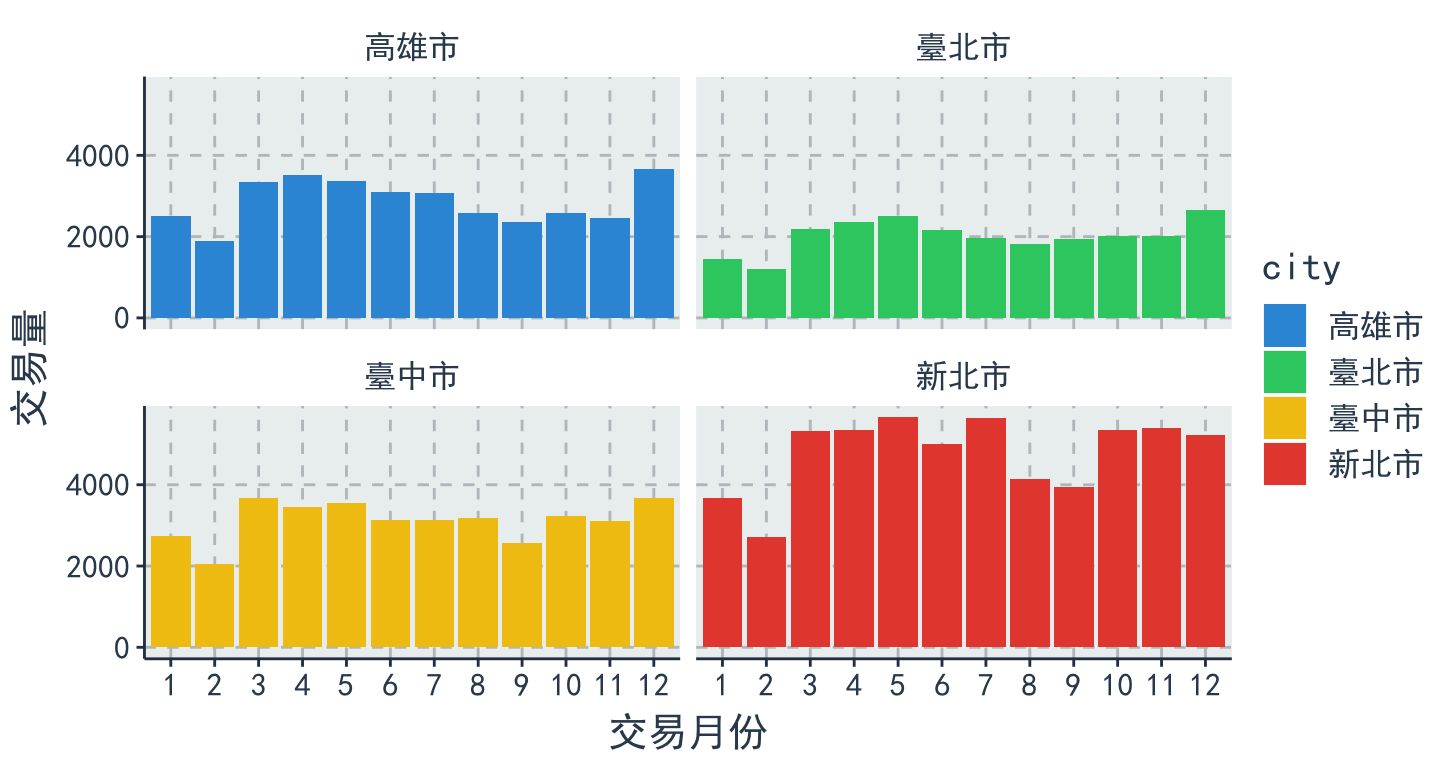
coord_flip()
table %>% ggplot(aes(x = trac_month, y = total, fill = city)) + geom_bar(stat = 'identity') + thm() + facet_wrap( ~ city, nrow = 2)+ labs(x = "交易月份", y = "交易量") + coord_flip()
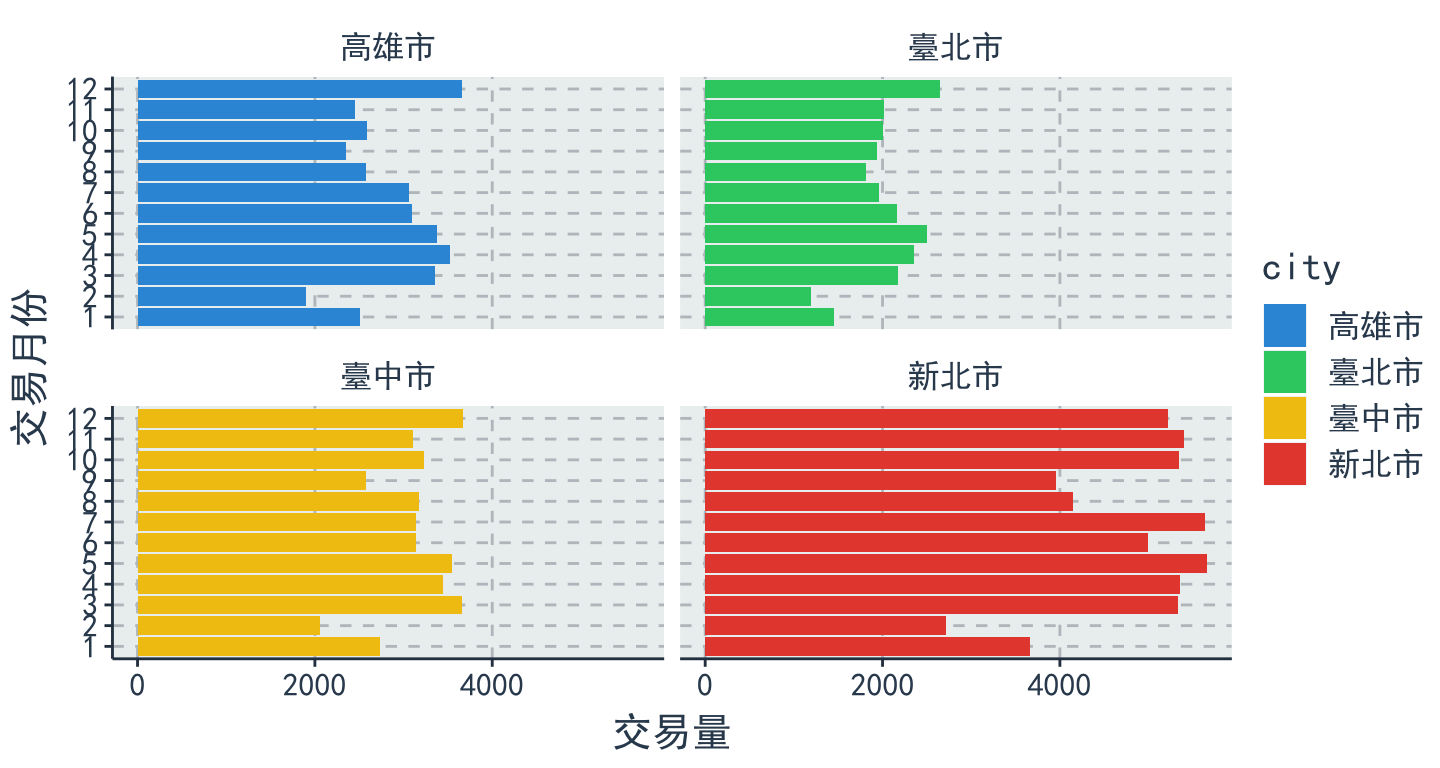
圖形輸出
- 利用 RStudio UI 介面存擋
- 畫完圖之後,再存檔
ggsave('檔案名稱')
ggsave("plot.pdf", width = 4, height = 4)
ggsave("plot.png", width = 4, height = 4, dpi = 300)
互動式視覺化呈現
package:Plotly
- Plotly是一個資料視覺化的R套件,以簡單的方式,讓資料能夠產生互動的效果。
- 提供一個合作平台,使用者能夠將自己在R中繪製的圖存上屬於自己的Plotly平台上。
- Plotly官方網站
- 結合了各式各樣的API,包裝
Python、R、Malab、…等等
- 當然~ggplot2也能夠輕易地使用plotly轉換成互動式的圖表!!
套件安裝
- 直接從
CRAN內下載
# Plotly is now on CRAN!
install.packages("plotly")
# install the latest development version (on GitHub) via devtools
或是從github上下載,但前提是先安裝devtools
# install.packages("devtools")
devtools::install_github("ropensci/plotly")
- 安裝完,一樣別忘了要
library!
library(plotly)
plot with ggplot2
- 剛剛的小挑戰!?
ans = data %>% filter(district == "文山區" | district == "士林區" |district == "信義區") %>% filter(build_type == "套房(1房1廳1衛)") %>% ggplot(aes(x = age, y = price_unit, color = district)) + geom_point(position = "jitter") + thm() ans
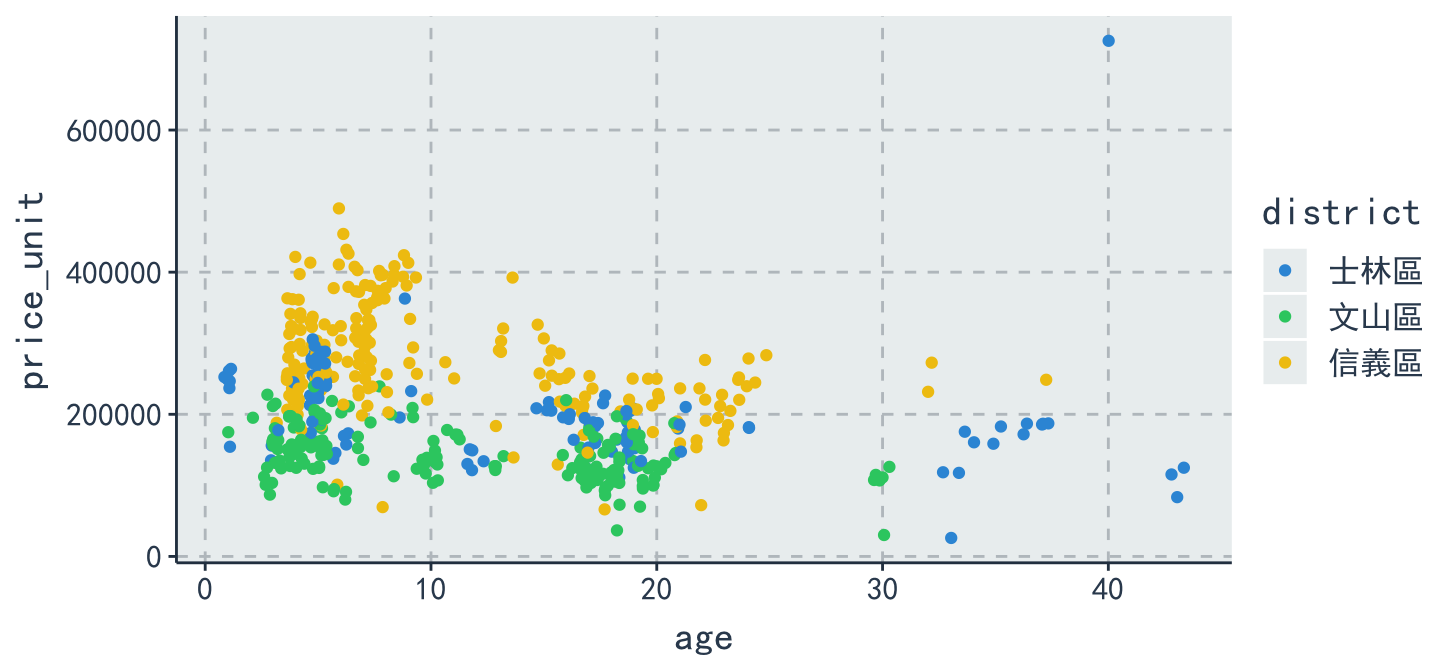
plot with ggplotly & Resize
- 是不是非常簡單?!
ggplotly(ans, height = 400, width = 1000)
學習資源
掌握心法後,如何自行利用 R 解決問題
了解自己的需求,詢問關鍵字與函數
歡迎來信 leslie.li@dsp.im 與我一起交流!
本週作業
請同學完成R語言翻轉系統以下章節:
必修
03-RVisualization-03-ggplot2
選修
03-RVisualization-01-One-Variable-Visualization03-RVisualization-02-Multiple-Variables-Visualization03-RVisualization-04-Javascript-And-Maps
Thanks for listening
